Hi
Try this. You are using 10.04 or higher aren't you? Karmic and lower require a different idendifier. I.E. not UDISKS_PRESENTATION_HIDE
Code:
sudo nano /etc/udev/rules.d/hide-partitions.rules
Enter password as per usual and copy and paste the code below into that file.
Code:
ACTION!="add|change", GOTO="hide_partition_end"
SUBSYSTEM!="block", GOTO="hide_partition_end"
KERNEL=="loop*|ram*", GOTO="hide_partition_end"
KERNEL=="sda5", ENV{UDISKS_PRESENTATION_HIDE}="1"
LABEL="hide_partition_end"
Save the file and verify by typing
Code:
cat /etc/udev/rules.d/hide-partitions.rules
Check the flie is correct.
Next edit you fstab file
sudo nano /etc/fstab
Put a # in front of the line
Code:
UUID=B630D52430D4EC7D /media/sda5 ntfs-3g defaults,locale=en_IN 0 0
so it becomes
Code:
# UUID=B630D52430D4EC7D /media/sda5 ntfs-3g defaults,locale=en_IN 0 0
and save the file.
Again
to check the file.
Assuming all is well, reboot you PC. Then, hopefully, sda5 will not appear. This is what i did and it worked for me.
Kind regards


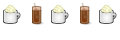

 Adv Reply
Adv Reply


Bookmarks