Re: GEforce 8400 and RECOMMENDED driver
Many peaples are having problems to install Nvidia drivers on Ubuntu.
Then, I decide to put here the step bye step I get my GEforce 8400 GS runing under Ubunt 10.04.
1st- Download the latest driver Nvidia for your card from Nvidia website and save on your home directory.
Go to terminal by pressing Ctrl+Alt+F1 and log as root.
CODE:
#Sudo service gdm stop (or "sudo service kdm stop" if You use Kubuntu)
$sudo gedit /etc/modprobe.d/blacklist.conf
Insert this code:
blacklist vga16fb
blacklist nouveau
Save exit and reboot
CODE:
#Sudo service gdm stop
#sudo apt-get --purge remove xserver-xorg-video-nouveau
#sudo apt-get --purge remove xserver-xorg-video-*
#sudo apt-get --purge remove nvidia-*
Restart PC and go to a terminal again.
#sudo init 3
#cd /your home directory or to the place where You has saved the new Nvidia driver
#sudo sh NVIDIA-Linux-x86.xxx.xx.xx
Now follow the instructions on the installation screens and be Happy!!!
I hope it can help somebody!!!
Best Regards!
Silva.
PY8ELO
Ubuntu 10.04 LTS - Omnislash 1.4.4
G31MXP-K + E7500 + 4Gb Ram + Gforce 8400 GS + AOC LCD 22" + 4x500Gb SATA + 500W Power Supply.
Linux registered user #521164




 Adv Reply
Adv Reply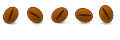

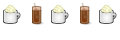

Bookmarks