I went here http://linuxowns.wordpress.com/2008/...ecs-in-ubuntu/and pasted the second code then my terminal displayed and end user agreement w/ an "<ok>" at the bottom. I hit enter nothing happened I clicked on the screen nothing happened so I closed it. Now I am getting this error:
Synaptic package manager is not open and neither is add/remove.Code:E: Could not get lock /var/lib/dpkg/lock - open (11 Resource temporarily unavailable) E: Unable to lock the administration directory (/var/lib/dpkg/), is another process using it?




 Adv Reply
Adv Reply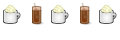
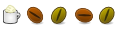



Bookmarks