Well, obviously. I've never had trouble with Ubuntu installations in another area of free space on a drive with XP, but this is looking wholly different. Again, I'm nervous since the partitioning portion of the installer does not seem to respect the dimensions of the /dev/sda2 partition (which is actually my Win 7 NTFS partition); why should I believe it isn't going to overwrite it, or damage the partition table irrevocably? I understand people have done this with Vista, and that Windows 7 is only slightly different, but this is definitely not expected, and seems to be different from the results others get with an NTFS partition with Vista installed.
I already have the free space available, since I planned this from the beginning.I would shrink Vista's partition using Vista's disk management utility.
I'll give it a shot, I guess. I'm not worried about losing any data right now since the Win 7 install is relatively new.Then boot the ubuntu live CD choose "try ubuntu without any changes", when the desktop loads open a terminal and run and use gparted to create a ext3 or ext 4 partition for Ubuntu and a swap partition. Then install using the manual option.
I am pretty familiar with partitioning and bootloading via GRUB and the old NTLDR; appears GRUB will simply chainload the new Win 7 bootloader.I think maybe you should do some reading to become familiar with what you are going to do:
https://help.ubuntu.com/community/GraphicalInstall
https://help.ubuntu.com/community/HowtoPartition
http://apcmag.com/how_to_dualboot_vi...lled_first.htm -shows how to use vista's disk management utility to shrink vista partition
http://www.ubuntupocketguide.com/ for a free pdf ubuntu pocket guide which BTW has a great step by step on the install process
https://help.ubuntu.com/9.04/switching/first-steps.html
I'll come back here once I've tried it with my results. I'll try just using the graphical installer first, then a manual partitioning method.





 Adv Reply
Adv Reply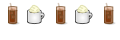
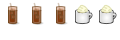

Bookmarks