Ok well, I ended up using 9.04 for the project. Will be using it to run Firestarter. I burned 9.04 to a CD, and installed it, but I encountered a couple odd errors when I tired updating to 9.10 twice:
The first time it updated perfectly, but then a set of packages came in software update. I don't remember hitting install, but it must have. But when it rebooted, I was dropped into busybox with a message above saying it gave up waiting for root device, and that my /dev/hdc3 did not exist. Upon reinstall and attempt to upgrade again, it happened right after the 9.10 upgrade. The shell was named initramfs.
Oh, and I managed to set the time using open firmware. here's how:
1. boot into open firmware by pressing and holding command+option+o+f after pressing the power button.
2. at the prompt, type time&date and hit enter to display the time in the nvram.
3. type in the time using the time&date command in this format:
time&date hh:mm:ss mm/dd/yy press enter. It will say something like no value OK. Type time&date and press enter again to verify the time.
4. Type mac-boot to continue booting.
I found that with the time&date command, it does not work with the 4 yyyy format, as indicated here in the comments: http://www.macosxhints.com/article.p...60814075952448
the decimal dev rtc never worked for me.
Hope the fix is in 10.04 so I can use this old beast as a linux box again. Can't wait until April!!




 Adv Reply
Adv Reply


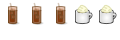


Bookmarks