I have no problem changing themes and icons in Ubuntu using theme installer. However, I have an old computer that needed a lighter weight OS, so I installed Lubuntu. Very happy with it, but don't know which type of themes, or how to install/change the themes. I can go to "appearance" and change to pre-installed themes. I downloaded some GTK2 themes, extracted them, then opened "appearance" and clicked install. but it didn't accept the extracted file, so I must have the wrong file type. I have read that openbox is so easy to configure, so I would like to learn.
Can anyone point me in the right direction ?




 Adv Reply
Adv Reply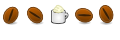

Bookmarks