Java 5 is more or less deprecated for the new Java 6, and I don't think you'll need the old version to run the game.
You'd be better off to install Sun Java 6 JRE + browser plugin. Here's how you would install it in Lucid and later:
1. start a terminal (accessories > applications > terminal)
2. enable partner repository:
Code:
sudo add-apt-repository "deb http://archive.canonical.com/ $(lsb_release -cs) partner"
3. update the repositories
Code:
sudo apt-get update
4. remove IcedTea Java browser plugin
Code:
sudo apt-get remove icedtea6-plugin
5. install Sun Java browser plugin
Code:
sudo apt-get install sun-java6-plugin
6. install Sun Java JRE 6
Code:
sudo apt-get install sun-java6-jre
7. set java version
Code:
sudo update-java-alternatives -s java-6-sun
Restart browser and try game again (but when I checked earlier game site seems down: http://www.downforeveryoneorjustme.c...nandhearth.com)
EDIT:
Found this page which has a Java Web Start link (jnlp) to launch the game: http://www.lgdb.org/game/haven_and_hearth
(Note that someone commented on the page that you need to install libjogl-java to make it work - just install it with sudo apt-get install libjogl-java)




 Adv Reply
Adv Reply
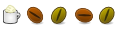

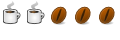

Bookmarks