Hi All,
After a partition resize with Gparted, wubi won't boot anymore.
With bcdedit under windows i get the following lines :
Secteur de démarrage en mode réel
---------------------------------
identificateur {default}
device unknown
path \ubuntu\winboot\wubildr.mbr
description Ubuntu-Linux
"device is unknown", does anyone know how i can fix this ?
bcdedit /set {default} device partition=g did not work
thanks




 Adv Reply
Adv Reply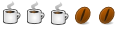



Bookmarks