Inexperienced Jaunty desk user with mt-daapd v09r1696 has same symptoms. mt-daapd fails with these tidbits left in syslog.
Code:
Error loading plugin /usr/lib/mt-daapd/plugins/ssc-ffmpeg.so: /usr/lib/mt-daapd/plugins/ssc-ffmpeg.so: undefined symbol: avcodec_decode_audio
Error loading plugin /usr/lib/mt-daapd/plugins/ssc-script.so: plugin declined to load
kernel: [87326.528121] mt-daapd[29877]: segfault at 4 ip b74886b6 sp b70201e8 error 6 in libdbus-1.so.3.4.0[b7463000+36000]
...and these jewels in dmesg...
Code:
mt-daapd[29877]: segfault at 4 ip b74886b6 sp b70201e8 error 6 in libdbus-1.so.3.4.0[b7463000+36000]
mt-daapd[30218]: segfault at 0 ip b74484d2 sp bf940a50 error 4 in libdbus-1.so.3.4.0[b7422000+36000]
My sound devices are all set to [AutoDetect] and therein the bottom ALSA, OSS, & Pulse entries all test OK.
Appreciate any guidance/help with mt-daapd
My goal is to have a Roku soundbridge see smart playlists "shared" out from my Jaunty desktop.
Back when I had a windoz box running iTunes, I used Rhythmbox 11. Hardy has Rhythmbox 12 which (1) gets stuck on whole albums while shuffling through my smart playlist, and (2) although Roku can see the Rhythmbox library, playlists are not found.




 Adv Reply
Adv Reply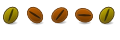



Bookmarks