After performing the package updates on June 22, dual monitor setup stopped functioning correctly. Now, my computer boots with my two monitors mirrored, and I can't figure out how to extend them back into my Big Desktop configuration. I tried to fix the problem by installing the latest version of ATI's Catalyst drivers (9.6), which allowed me to boot, but I can't get back my big desktop.
My xorg.conf looks like this:
Here are the updates installed on June 22, from Synaptic history. Before these updates, my video drivers were working fine:Code:Section "ServerLayout" Identifier "amdcccle Layout" Screen 0 "amdcccle-Screen[5]-0" 0 0 EndSection Section "Files" EndSection Section "Module" Load "glx" EndSection Section "Monitor" Identifier "Configured Monitor" EndSection Section "Monitor" Identifier "amdcccle-Monitor[5]-0" Option "VendorName" "ATI Proprietary Driver" Option "ModelName" "Generic Autodetecting Monitor" Option "DPMS" "true" EndSection Section "Device" Identifier "Configured Video Device" Driver "fglrx" Option "EnableMonitor" "crt1,lvds,tv,tmds1,crt2,tmds2,cv,tmds2i" EndSection Section "Device" Identifier "amdcccle-Device[5]-0" Driver "fglrx" BusID "PCI:5:0:0" EndSection Section "Screen" Identifier "Default Screen" Device "Configured Video Device" Monitor "Configured Monitor" DefaultDepth 24 SubSection "Display" Virtual 2560 1024 EndSubSection EndSection Section "Screen" Identifier "amdcccle-Screen[5]-0" Device "amdcccle-Device[5]-0" Monitor "amdcccle-Monitor[5]-0" DefaultDepth 24 SubSection "Display" Viewport 0 0 Depth 24 EndSubSection EndSection
* When I disable "mirror screens" and enable "side by side" monitors in gnome-display-properties (either as superuser or not) (http://www.stanford.edu/~dgolden1/mi...de_by_side.png) and reboot, nothing happens. My monitors are still mirrored.Code:Commit Log for Mon Jun 22 11:34:25 2009 Upgraded the following packages: app-install-data-commercial (11.9.04) to 11.9.04.2 app-install-data-partner (11.9.04) to 11.9.04.2 compiz (1:0.8.2-0ubuntu8) to 1:0.8.2-0ubuntu8.1 compiz-core (1:0.8.2-0ubuntu8) to 1:0.8.2-0ubuntu8.1 compiz-gnome (1:0.8.2-0ubuntu8) to 1:0.8.2-0ubuntu8.1 compiz-plugins (1:0.8.2-0ubuntu8) to 1:0.8.2-0ubuntu8.1 compiz-wrapper (1:0.8.2-0ubuntu8) to 1:0.8.2-0ubuntu8.1 dvipdfmx (1:20080607-1) to 1:20080607-1ubuntu1 file (4.26-2ubuntu3) to 4.26-2ubuntu4 gstreamer0.10-esd (0.10.14-1) to 0.10.14-1ubuntu0.1 gstreamer0.10-plugins-good (0.10.14-1) to 0.10.14-1ubuntu0.1 gstreamer0.10-plugins-good-dbg (0.10.14-1) to 0.10.14-1ubuntu0.1 gstreamer0.10-pulseaudio (0.10.14-1) to 0.10.14-1ubuntu0.1 hal (0.5.12~rc1+git20090403-0ubuntu2) to 0.5.12~rc1+git20090403-0ubuntu3 libdecoration0 (1:0.8.2-0ubuntu8) to 1:0.8.2-0ubuntu8.1 libhal-storage1 (0.5.12~rc1+git20090403-0ubuntu2) to 0.5.12~rc1+git20090403-0ubuntu3 libhal1 (0.5.12~rc1+git20090403-0ubuntu2) to 0.5.12~rc1+git20090403-0ubuntu3 libmagic1 (4.26-2ubuntu3) to 4.26-2ubuntu4 linux-generic (2.6.28.11.15) to 2.6.28.13.17 linux-headers-generic (2.6.28.11.15) to 2.6.28.13.17 linux-image-generic (2.6.28.11.15) to 2.6.28.13.17 linux-libc-dev (2.6.28-11.42) to 2.6.28-13.44 linux-restricted-modules-common (2.6.28-11.15) to 2.6.28-13.17 linux-restricted-modules-generic (2.6.28.11.15) to 2.6.28.13.17 python-cupshelpers (1.1.3+git20090218-0ubuntu19.1) to 1.1.3+git20090218-0ubuntu19.2 system-config-printer-common (1.1.3+git20090218-0ubuntu19.1) to 1.1.3+git20090218-0ubuntu19.2 system-config-printer-gnome (1.1.3+git20090218-0ubuntu19.1) to 1.1.3+git20090218-0ubuntu19.2 tzdata (2009f-0ubuntu1) to 2009j-0ubuntu0.9.04 tzdata-java (2009f-0ubuntu1) to 2009j-0ubuntu0.9.04 xserver-xorg-video-intel (2:2.6.3-0ubuntu9) to 2:2.6.3-0ubuntu9.3 Installed the following packages: linux-headers-2.6.28-13 (2.6.28-13.44) linux-headers-2.6.28-13-generic (2.6.28-13.44) linux-image-2.6.28-13-generic (2.6.28-13.44) linux-restricted-modules-2.6.28-13-generic (2.6.28-13.17)
* When I enable "side by side" monitors in Catalyst Control Center, it makes one of my monitors really tiny (http://www.stanford.edu/~dgolden1/mi...ll_monitor.png). When I reboot, one monitor is indeed set to a very low resolution, and some sort of "faux" big desktop is enabled, where I can't drag windows across monitors, and each monitor has its own set of workspaces and what not. I can increase the resolution after booting, but it's still the wrong kind of big desktop.
* When I enable Xinerama in Catalyst Control Center and reboot, I never make it to the login screen; my right monitor is dark (but on) and my left monitor stays in standby mode. No keypresses (CTRL+ALT+BKSPACE, CTRL+ALT+F4,F5,F6) do anything, and I need a hard reset.
* When I run "aticonfig --initial=dual-head", I get to the "faux" big desktop, where again I can't drag stuff across monitors. However, the monitor resolutions are correct.
I tried booting with the previous kernel, but got the same problems.
I have an ATI Radeon HD 2600 card with 512 MB memory and two DVI outputs, Ubuntu 9.04, X.Org X Server 1.6.0.
Can anyone give me a hand with this?
Thank you!
Dan




 Adv Reply
Adv Reply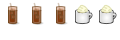




Bookmarks