# /etc/sudoers
#
# This file MUST be edited with the 'visudo' command as root.
#
# See the man page for details on how to write a sudoers file.
#
Defaults env_reset
# Host alias specification
# User alias specification
# Cmnd alias specification
# User privilege specification
root ALL=(ALL) ALL
# Uncomment to allow members of group sudo to not need a password
# (Note that later entries override this, so you might need to move
# it further down)
# %sudo ALL=NOPASSWD: ALL
# Members of the admin group may gain root privileges
%admin ALL=(ALL) ALL
%admin ALL=NOPASSWD: /usr/sbin/powertop
%admin ALL=NOPASSWD: /usr/bin/apt-get update
%admin ALL=NOPASSWD: /usr/bin/apt-get upgrade
%admin ALL=NOPASSWD: /usr/sbin/pm-suspend
%admin ALL=NOPASSWD: /sbin/reboot
%admin ALL=NOPASSWD: /sbin/fdisk -l





 Adv Reply
Adv Reply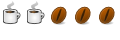


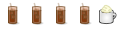

Bookmarks