Fellow ubuntu user
I had a similar problem tjeck this:
http://www.glenscott.net/2009/12/01/...-karmic-koala/
best regards

Fellow ubuntu user
I had a similar problem tjeck this:
http://www.glenscott.net/2009/12/01/...-karmic-koala/
best regards

wow - I have spent a week trying to get my vodafone stick to work. I guess the problem is (to me) that there are many workarounds, and varying success rates.
This IS actually a big one for me, as I don't yet have the skill to know what I am safelydoing in linux.
Can anyone suggest a USB mobile broadband (pre-paid NOT contract) available in Australia that plugs in to Karmic and just works? Is there a specific USB model?
Thanks to everyone who has been trying top make it work. You are appreciated.
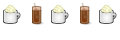
folks who have the latest kernel seem to stand the best chance; I understand;
so ...... I think 2.6.31.18 ............ I think??
so seems best to upgrade to latest kernel I suspect; as you may know, Karmic has had a chequered history;
I have personal success with older modems and operating systems: so a Huawei E220 and Vodafone Oz was fine with Ubuntu 8.10; as was a Huawei E160 (unlocked) with the 3 network; (the latter I bought from ebay_aus); you will find reports on this forum too of successful configurations with virgin oz; they need little tweaks as Virgin Oz uses PAP authentication rather than CHAP which all else seem to use;
Vodafone seem now to sell two types of modem: either by Huawei or ZTE; (the latter have -Z on their number);
tell us what you have done with your Australian Vodafone device ................
does lsusb give you 19d2:2000 ?
Last edited by pdc; January 26th, 2010 at 09:07 AM.

My vodafone dingle comes up as 12d1:1520 with lsusb. (a K3765 ??)
I am on the latest update of Ubuntu as of yesterday, 2.6.31-17 generic.
I have basically tried a different version of usb_modeswitch, with some older libraries, altered my modeswitch.conf (betavine), tried the commands at the start of this thread (I get unrecognized option 'ttyUSB0' when i use the final command:sudo ppd ttyUSB0 ,
"altered a few other files" + broke my network manager completely (through ignorant fiddling....!).
In the end went to a public library with wireless access and did a clean install of the OS yesterday from the live cd + all updates today.
The biggest issue is I need remote access for a Masters by Research - so I would be happy changing my dongle for anything that is known to work (pre paid).
Last edited by togril2010; January 26th, 2010 at 12:21 PM. Reason: clarification ppd

OK -Still trying here:
lsusb reveals:
Bus 001 Device 007 ID 12d1:1520 Huawi Technologies blah.
So I ran the script by dj toonz as follows:
sudo rmmod usb-storage
sudo modprobe -r option
sudo modprobe -r usbserial
sudo modprobe usbserial vendor=0x12d1 product=0x1520 (as per my lsusb)
sudo pppd ttyUSB0 (or ttyUSB1?? as it is on bus 001??)
I get the unspecified option message.
Can anyone shed any light on this? Um...this is a nightmare, as have to come to another place just to write on this thread.
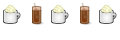
Hi togril;
so with linux, it sees your vodafone device as a CD-ROM; and you need to flip it:
if you plug the device in, does it create an icon on your desktop?
If so, RIGHT-CLICK on the icon;
select EJECT from the drop-down menu?
(if you have got this far, and now open a terminal, and type lsusb you should see your device has flipped and now has the ID of
If so ............ it should ....... configure up with Network Manager;0x12d1:0x1465
this page tells you how to configure on NM if you need that help;
http://www.pharscape.org/networkmana...an-modems.html
(half-way down: Create a mobile broadband ...............)
other options are install wvdial but see how you get on above

Thanks, I had no luck with any of it, maybe it's the product type - BUT - It was suggested by another user - steveneddy- I got a MiFi device, a little wireless hub that also contains the payg sim....It works a treat.
So it's not really solved technically for me, but anyone else reading this having concerns, maybe think about a little wifi modem like theE5832. It's just hassle free...just connected and not too expensive (esp if you are thinking of getting a dongle anyway).
Dear John,
I followed your instructions for the same usb stick on my Ubuntu 9.04 and all installed well. However, my computer still sees my usb stick as a data stick and puts an icon on the desktop, rather than see it as a modem and have it appear in ym network manager.
Any suggestions?
David Trounce
Mallee Blue Media | Consultant SEO and Web Design.
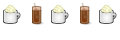
.......... not sure who the "Dear John" is .......... !!!!!!!!!!!!!!
............ but if you go back to post #2 in this long thread ..
and then typeopen a terminal up
Applications , Accessory , Terminal
then copy & paste these
sudo rmmod usb-storage
sudo modprobe -r option
sudo modprobe -r usbserial
sudo modprobe usbserial vendor=0x12d1 product=0x1001
do you get any results like .... ttyUSB0 and ttyUSB1 and ttyUSB2ls /dev/ttyUSB*
Doesn't work for me. This is enormously frustrating; internet access is absolutely critical!
I couldn't follow the terminal instructions because of the following errors:-
According to network manager I am connected to Vodacom default, but I cannt access any web pages. What Earthly use is that? They really should not have released Karmic with such a critical component broken. It's been 4 months since then and it still isn't fixed!mark@addy-laptop:~$ sudo rmmod usb-storage
[sudo] password for mark:
mark@addy-laptop:~$ sudo modprobe -r option
WARNING: Deprecated config file /etc/modprobe.conf, all config files belong into /etc/modprobe.d/.
FATAL: Module option is in use.
mark@addy-laptop:~$ sudo modprobe -r usbserial
WARNING: Deprecated config file /etc/modprobe.conf, all config files belong into /etc/modprobe.d/.
FATAL: Module usbserial is in use.
mark@addy-laptop:~$
mark@addy-laptop:~$ sudo modprobe usbserial vendor=0x12d1 product=0x1001
WARNING: Deprecated config file /etc/modprobe.conf, all config files belong into /etc/modprobe.d/.
mark@addy-laptop:~$ sudo pppd ttyUSB0
mark@addy-laptop:~$
Tempora mutantur, nos et mutamur in illis
Bookmarks