I just upgraded to VMWare workstation 7. I was previously running v.6, and an older linux version, and everything was working fine. I moved over the same VM files to the new computer, and it doesn't find the ethernet connection.
When I start up the virtual machine, I get an error message:
Could not connect Ethernet0 to virtual network "/dev/vmnet8". More information can be found in the vmware.log file.
There log file doesn't say much more:
Jan 07 17:31:36.928: vcpu-0| VNET: MACVNetPortOpenDevice: Ethernet0: can't open vmnet device (No such device or address)
Jan 07 17:31:36.928: vcpu-0| VNET: MACVNetPort_Connect: Ethernet0: can't open data fd
Jan 07 17:31:36.928: vcpu-0| Msg_Post: Warning
Jan 07 17:31:36.928: vcpu-0| [msg.vnet.connectvnet] Could not connect Ethernet0 to virtual network "/dev/vmnet8". More information can be found in the vmware.log file.
Jan 07 17:31:36.928: vcpu-0| [msg.device.startdisconnected] Virtual device Ethernet0 will start disconnected.
Once xp has booted, I get the "new hardware" wizard, saying that it found an ethernet adapter. However, it can't find any driver for it. I think this dialog started appearing after I added a new virtual network entry using the "Virtual Network Editor". Originally I didn't even have a /dev/vmnet8 file. Now I do.
Any ideas?




 Adv Reply
Adv Reply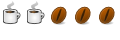

Bookmarks