G'Day Beowulf.1000, It's called Ubuntu Evolution, yes they do change a lot between release whether to keep us on the ball or someone has a hidden agenda, Who knows, at least we have to do a lot of reading. TopEnder
Yes
No
G'Day Beowulf.1000, It's called Ubuntu Evolution, yes they do change a lot between release whether to keep us on the ball or someone has a hidden agenda, Who knows, at least we have to do a lot of reading. TopEnder

i have a brother mfc-210c printer. i ran an installation of the driver from the brother site, but i got this error in my terminal.
The following NEW packages will be installed:
csh
0 upgraded, 1 newly installed, 0 to remove and 0 not upgraded.
1 not fully installed or removed.
Need to get 253kB of archives.
After this operation, 414kB of additional disk space will be used.
Get:1 http://us.archive.ubuntu.com karmic/universe csh 20070713-2ubuntu1 [253kB]
Fetched 253kB in 1s (146kB/s)
Selecting previously deselected package csh.
(Reading database ... 273156 files and directories currently installed.)
Unpacking csh (from .../csh_20070713-2ubuntu1_i386.deb) ...
Processing triggers for man-db ...
Processing triggers for doc-base ...
Processing 1 added doc-base file(s)...
Registering documents with scrollkeeper...
Setting up cupswrappermfc210c (1.0.2-3) ...
touch: cannot touch `/usr/share/cups/model/brmfc210c_cups.ppd': No such file or directory
/usr/share/cups/model/brmfc210c_cups.ppd: No such file or directory.
dpkg: error processing cupswrappermfc210c (--configure):
subprocess installed post-installation script returned error exit status 1
Setting up csh (20070713-2ubuntu1) ...
update-alternatives: using /bin/bsd-csh to provide /bin/csh (csh) in auto mode.
Errors were encountered while processing:
cupswrappermfc210c
E: Sub-process /usr/bin/dpkg returned an error code (1)
also, everytime i get notifications from the update manager and it automatically installs new updates/securities, etc. i always get the cupswrapper error and that all updates were not completed successfully b/c of this cupswrapper situation. HELP PLEASE.
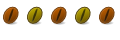
Don't use the brother web site drivers . In it's stead click on System>Administration>Synaptic package manager. In synaptic's search type "Brother".
You will find a package named "Brother-cups-wrapper-extra" and one named "Brother-lpr-drivers-extra". Click on the Box to mark them for application. Then click on the apply box. Follow along the prompts, enter your password where required and you will be printing.
Hi,
I've just finished installing my brother dcp-115c on Hardy 8.04.
For the printer I simply downloaded the brother*-extra packages from synaptic (cups and lpr).
For the scanner I downloaded and installed the brscan2 deb package from the brother website (http://welcome.solutions.brother.com...nload_scn.html).
Everything seems to work fine.

No Joy!
Here is the process I did:
me@house:~/Downloads$ dir *.deb
brhl2170wlpr-2.0.2-1.i386.deb picasa_3.0-current_i386.deb
cupswrapperHL2170W-2.0.2-1.i386.deb skype-ubuntu-intrepid_2.1.0.81-1_i386.deb
opensong_1.6.1-1_i386.deb
me@house:~/Downloads$ sudo mkdir /var/spool/lpd
mkdir: cannot create directory `/var/spool/lpd': File exists
me@house:~/Downloads$ sudo dpkg -i --force-all brhl2170wlpr-2.0.2-1.i386.deb
(Reading database ... 179417 files and directories currently installed.)
Preparing to replace brhl2170wlpr 2.0.2-1 (using brhl2170wlpr-2.0.2-1.i386.deb) ...
Unpacking replacement brhl2170wlpr ...
Setting up brhl2170wlpr (2.0.2-1) ...
me@house:~/Downloads$ sudo mkdir /usr/share/cups/model
mkdir: cannot create directory `/usr/share/cups/model': File exists
me@house:~/Downloads$ sudo dkpg -i --force-all cupswrapperHL2170W-2.0.2-1.i386.deb
sudo: dkpg: command not found
me@house:~/Downloads$ sudo dkpg -i --force-all cupswrapperHL2170W-2.0.2-1.i386.deb
sudo: dkpg: command not found
me@house:~/Downloads$ sudo dpkg -i --force-all cupswrapperHL2170W-2.0.2-1.i386.deb
(Reading database ... 179417 files and directories currently installed.)
Preparing to replace cupswrapperhl2170w 2.0.2-1 (using cupswrapperHL2170W-2.0.2-1.i386.deb) ...
lpadmin: The printer or class was not found.
* Restarting Common Unix Printing System: cupsd [ OK ]
Unpacking replacement cupswrapperhl2170w ...
Setting up cupswrapperhl2170w (2.0.2-1) ...
* Restarting Common Unix Printing System: cupsd [ OK ]
me@house:~/Downloads$
The printer is hooked via a CAT5 cable to my router. The router is set to DHCP, and the printer is localed at 192.168.254.105
Any idea on how to make this work?
It looks to be installed, but when I send something to it(web page, odm, anything)...nothing happens; it just sits there, and does nothing.
Thanks.
RamboGT
Last edited by RamboGT; April 28th, 2010 at 03:48 PM.
As with my DCP-135C. I also followed this instruction linked from the driver download, but maybe that's not necessary.

Thank you! Worked beautifully to install a Brother MFC640CW in Ubuntu 10.04 AMD 64. Those missing directories were the key. Thanks once again.

Tried to install my MFC-215C to scan, but found an issue with Linux Mint 9rc
the file: 45-libsane.rules is not there.
Instead I have three files present:
70-persistent-cd.rules
70-persistent-net.rules
README
neither of the two .rules files has any libsane entries where I can place my printers ID
I did find a way to install the printer in Mint 8 and 9rc though that seems quite straight forward:
Download the two packages for the MFC-210C from http://welcome.solutions.brother.com...nload_prn.html
You want both the following here on that page:
LPR driver deb 1.0.2-1 740 KB 2006.Mar.31
cupswrapper driver deb 1.0.2-3 12 KB 2007.Jul.11
The files are called:
mfc210clpr-1.0.2-1.i386.deb
cupswrapperMFC210C-1.0.2-3.i386.deb
--->open package Manager and install "csh"
---> plug in printer and install mfc210clpr-1.0.2-1.i386deb file
--->open terminal, enter "sudo nautilus" browse to "usr/share/cups" directory in the file system, create a "model" directory, keep nautilus open to watch.
---> Install the cupswrapperMFC210C-1.0.2-3.i386.deb file. Watch in nautilus as a file is created in there, brmfc210c_cups.ppd. this is important!
--->Click Menu/Control Centre/Printing and up comes the printer popup.
--->Clicked add new printer.
--->Click on Brother MFC-215C, click forward and it tries to find drivers. It fails and offers to add a .ppd file, choose this option and then click to browse for the .ppd file that was made in "usr/share/cups/model directory and it will install your printer driver!!!!
--->You can now print a test page, which should work, then go on to print your documents.

Kudos and thanks a million. I have both my printer and scanner working.
:Help: I installed all the drivers of DCP-165c on 8.10 , my printer works and the scanner detected also using xsane, but there's a problem when I press the scan button:
ERROR! Failed to start scanner: Invalid agrument
Last edited by kidsodateless; May 29th, 2010 at 03:27 AM. Reason: editing the model of brother
Bookmarks