PHPmy admin works. But i cant load up any php files. I used the apt-get to install php and apache and everything. ive cleared the browser cache. i added .php and .phtml handlers in apache2.conf any suggestions?
Code:# # Based upon the NCSA server configuration files originally by Rob McCool. # # This is the main Apache server configuration file. It contains the # configuration directives that give the server its instructions. # See http://httpd.apache.org/docs/2.2/ for detailed information about # the directives. # # Do NOT simply read the instructions in here without understanding # what they do. They're here only as hints or reminders. If you are unsure # consult the online docs. You have been warned. # # The configuration directives are grouped into three basic sections: # 1. Directives that control the operation of the Apache server process as a # whole (the 'global environment'). # 2. Directives that define the parameters of the 'main' or 'default' server, # which responds to requests that aren't handled by a virtual host. # These directives also provide default values for the settings # of all virtual hosts. # 3. Settings for virtual hosts, which allow Web requests to be sent to # different IP addresses or hostnames and have them handled by the # same Apache server process. # # Configuration and logfile names: If the filenames you specify for many # of the server's control files begin with "/" (or "drive:/" for Win32), the # server will use that explicit path. If the filenames do *not* begin # with "/", the value of ServerRoot is prepended -- so "/var/log/apache2/foo.log" # with ServerRoot set to "" will be interpreted by the # server as "//var/log/apache2/foo.log". # ### Section 1: Global Environment # # The directives in this section affect the overall operation of Apache, # such as the number of concurrent requests it can handle or where it # can find its configuration files. # # # ServerRoot: The top of the directory tree under which the server's # configuration, error, and log files are kept. # # NOTE! If you intend to place this on an NFS (or otherwise network) # mounted filesystem then please read the LockFile documentation (available # at <URL:http://httpd.apache.org/docs-2.1/mod/mpm_common.html#lockfile>); # you will save yourself a lot of trouble. # # Do NOT add a slash at the end of the directory path. # ServerRoot "/etc/apache2" # # The accept serialization lock file MUST BE STORED ON A LOCAL DISK. # #<IfModule !mpm_winnt.c> #<IfModule !mpm_netware.c> LockFile /var/lock/apache2/accept.lock #</IfModule> #</IfModule> # # PidFile: The file in which the server should record its process # identification number when it starts. # This needs to be set in /etc/apache2/envvars # PidFile ${APACHE_PID_FILE} # # Timeout: The number of seconds before receives and sends time out. # Timeout 300 # # KeepAlive: Whether or not to allow persistent connections (more than # one request per connection). Set to "Off" to deactivate. # KeepAlive On # # MaxKeepAliveRequests: The maximum number of requests to allow # during a persistent connection. Set to 0 to allow an unlimited amount. # We recommend you leave this number high, for maximum performance. # MaxKeepAliveRequests 100 # # KeepAliveTimeout: Number of seconds to wait for the next request from the # same client on the same connection. # KeepAliveTimeout 15 ## ## Server-Pool Size Regulation (MPM specific) ## # prefork MPM # StartServers: number of server processes to start # MinSpareServers: minimum number of server processes which are kept spare # MaxSpareServers: maximum number of server processes which are kept spare # MaxClients: maximum number of server processes allowed to start # MaxRequestsPerChild: maximum number of requests a server process serves <IfModule mpm_prefork_module> StartServers 5 MinSpareServers 5 MaxSpareServers 10 MaxClients 150 MaxRequestsPerChild 0 </IfModule> # worker MPM # StartServers: initial number of server processes to start # MaxClients: maximum number of simultaneous client connections # MinSpareThreads: minimum number of worker threads which are kept spare # MaxSpareThreads: maximum number of worker threads which are kept spare # ThreadsPerChild: constant number of worker threads in each server process # MaxRequestsPerChild: maximum number of requests a server process serves <IfModule mpm_worker_module> StartServers 2 MinSpareThreads 25 MaxSpareThreads 75 ThreadLimit 64 ThreadsPerChild 25 MaxClients 150 MaxRequestsPerChild 0 </IfModule> # event MPM # StartServers: initial number of server processes to start # MaxClients: maximum number of simultaneous client connections # MinSpareThreads: minimum number of worker threads which are kept spare # MaxSpareThreads: maximum number of worker threads which are kept spare # ThreadsPerChild: constant number of worker threads in each server process # MaxRequestsPerChild: maximum number of requests a server process serves <IfModule mpm_event_module> StartServers 2 MaxClients 150 MinSpareThreads 25 MaxSpareThreads 75 ThreadLimit 64 ThreadsPerChild 25 MaxRequestsPerChild 0 </IfModule> # These need to be set in /etc/apache2/envvars User ${APACHE_RUN_USER} Group ${APACHE_RUN_GROUP} # # AccessFileName: The name of the file to look for in each directory # for additional configuration directives. See also the AllowOverride # directive. # AccessFileName .htaccess # # The following lines prevent .htaccess and .htpasswd files from being # viewed by Web clients. # <Files ~ "^\.ht"> Order allow,deny Deny from all Satisfy all </Files> # # DefaultType is the default MIME type the server will use for a document # if it cannot otherwise determine one, such as from filename extensions. # If your server contains mostly text or HTML documents, "text/plain" is # a good value. If most of your content is binary, such as applications # or images, you may want to use "application/octet-stream" instead to # keep browsers from trying to display binary files as though they are # text. # DefaultType text/plain # # HostnameLookups: Log the names of clients or just their IP addresses # e.g., www.apache.org (on) or 204.62.129.132 (off). # The default is off because it'd be overall better for the net if people # had to knowingly turn this feature on, since enabling it means that # each client request will result in AT LEAST one lookup request to the # nameserver. # HostnameLookups Off # ErrorLog: The location of the error log file. # If you do not specify an ErrorLog directive within a <VirtualHost> # container, error messages relating to that virtual host will be # logged here. If you *do* define an error logfile for a <VirtualHost> # container, that host's errors will be logged there and not here. # ErrorLog /var/log/apache2/error.log # # LogLevel: Control the number of messages logged to the error_log. # Possible values include: debug, info, notice, warn, error, crit, # alert, emerg. # LogLevel warn # Include module configuration: Include /etc/apache2/mods-enabled/*.load Include /etc/apache2/mods-enabled/*.conf # Include all the user configurations: Include /etc/apache2/httpd.conf # Include ports listing Include /etc/apache2/ports.conf # # The following directives define some format nicknames for use with # a CustomLog directive (see below). # If you are behind a reverse proxy, you might want to change %h into %{X-Forwarded-For}i # LogFormat "%v:%p %h %l %u %t \"%r\" %>s %O \"%{Referer}i\" \"%{User-Agent}i\"" vhost_combined LogFormat "%h %l %u %t \"%r\" %>s %O \"%{Referer}i\" \"%{User-Agent}i\"" combined LogFormat "%h %l %u %t \"%r\" %>s %O" common LogFormat "%{Referer}i -> %U" referer LogFormat "%{User-agent}i" agent # # Define an access log for VirtualHosts that don't define their own logfile CustomLog /var/log/apache2/other_vhosts_access.log vhost_combined # Include of directories ignores editors' and dpkg's backup files, # see README.Debian for details. # Include generic snippets of statements Include /etc/apache2/conf.d/ # Include the virtual host configurations: Include /etc/apache2/sites-enabled/ Include /etc/phpmyadmin/apache.conf ServerName localhost AddHandler application/x-httpd-php .php .phtml #AddHandler x-httpd-php .php .phtml




 Adv Reply
Adv Reply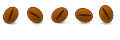
 Went to mpm-prefork and problem still exists.
Went to mpm-prefork and problem still exists.

Bookmarks