Until recently the following worked for getting two finger scrolling working my acer aspire timeline 1810tz on lucid:
This worked fine for a while on lucid, and then it broke.Code:synclient EmulateTwoFingerMinW=7 synclient EmulateTwoFingerMinZ=20 synclient VertTwoFingerScroll=1
I read about some changes (with xorg I think), and that I need to use xinput now to set the properties. So I refered to the synaptics man page, and came up with this:
...but that doesn't work either.Code:xinput --set-prop --type=int --format=32 "SynPS/2 Synaptics TouchPad" "Synaptics Two-Finger Width" 7 xinput --set-prop --type=int --format=32 "SynPS/2 Synaptics TouchPad" "Synaptics Two-Finger Pressure" 20 xinput --set-prop --type=int --format=8 "SynPS/2 Synaptics TouchPad" "Synaptics Two-Finger Scrolling" 1 0
Can someone tell me what I am doing wrong?




 Adv Reply
Adv Reply
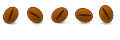


Bookmarks