Hi!
I've got a Dell Studio 15 which has Broadcom 4310 wireless card.
I recently installed Ubuntu 8.10 on it and facing problems with setting up wireless.
well, I searched a few times. used ndiswrapper n stuff already but this thing is little different.
I mean when I use Ubuntu for the very first time after clean installation, wireless works fine. i mean when I get to desktop, It already shows wireless networks available and connects to any of them, internet works fine.. but dunno what the heck happens when I reboot. It simply stops. After reboot lspci shows its 4312 when its actually 4310.
I tried enabling restricted drivers and nothing helped.
Then I used ndiswrapper. went through whole process and installed the driver. again it started working. but only 1 time.
on next reboot there was no network manager icon in system tray. It simply doesn't load ! If I see processes, it shows it as sleeping.
next- when I enable restricted drivers once again, network manager shows up instantly but wireless is disabled.If I restart when restricted drivers are enabled and network manager is shown, it again doesn't load on next reboot. again If I disable them, it shows up instantly.
I mean.. huh ?
any solution over this ? I really don't want to re-install it one more time. Every other thing has been setup and its working absolutely fine.. dunno whats wrong with network
help ! please..
Thanks




 Adv Reply
Adv Reply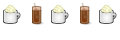
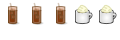


Bookmarks