/etc/fstab:
Code:
/tftpboot/ubuntu/iso/ubuntu-8.04-desktop-i386.iso /tftpboot/ubuntu/live-mntpoint auto loop 0 0
/etc/exports:
Code:
/tftpboot/ubuntu/live-mntpoint *(async,ro,no_root_squash,subtree_check)
PXE Bootloader (this a internal bootloader of my corpo, you will have to fix it for pxelinux):
Code:
title Ubuntu 8.04 Live
desc Ubuntu 8.04 Live
kernel (nd)/tftpboot/ubuntu/live-mntpoint/casper/vmlinuz boot=casper netboot=nfs nfsroot=192.168.0.7:/tftpboot/ubuntu/live-mntpoint console-setup/layoutcode=fr
initrd (nd)/tftpboot/ubuntu/live-mntpoint/casper/initrd.gz


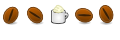


 Adv Reply
Adv Reply
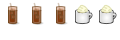


Bookmarks