I have a Realtek WLAN Adapter RTL8191S. My built in wireless works, but the Realtek is better.
When I plug it into the USB port I know it is recognized because this is what I get in the terminal when I put in lsusb:
Bus 001 Device 005: ID 0bda:8172 Realtek Semiconductor Corp. RTL8191S WLAN Adapter
I've located the driver on their site. I have used the drivers for Windows with no problem on my Windows 7 computer.
So I know the adapter works fine.
Linux driver for Kernel 2.6.37(and earlier)
2.6.6.0.20110401 2011/7/29
But I am just confused on how to get this to work. Any help would be appreciated.
HydroMX




 Adv Reply
Adv Reply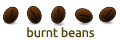

Bookmarks