Hi all, I was very busy this week...
2.6.34-5 kernel is out, The Flying Penguin already wrote how to install it 
I have some new tips, one of them is very important!
*******
Code:
sudo apt-get install ethtool
This will install a tool we need.
*******
Code:
sudo gedit /etc/rc.local
modify my previous settings to this:
Code:
rfkill block bluetooth
ethtool -s eth0 wol d
iwconfig wlan0 power timeout 500ms
echo 1 > /sys/module/snd_hda_intel/parameters/power_save
echo 0 > /proc/sys/vm/swappiness
echo 60000 > /proc/sys/vm/dirty_expire_centisecs
echo 60000 > /proc/sys/vm/dirty_writeback_centisecs
echo 60 > /proc/sys/vm/dirty_background_ratio
echo 95 > /proc/sys/vm/dirty_ratio
echo 50 > /proc/sys/vm/vfs_cache_pressure
save and close.
I've added wake on lan disable setting, cache vm setting, and REMOVED cpu scaling governor settings (this is important!!).
*******
This is important!!
Code:
sudo gedit /etc/init.d/ondemand
paste this:
Code:
#! /bin/sh
### BEGIN INIT INFO
# Provides: ondemand
# Required-Start: $remote_fs $all
# Required-Stop:
# Default-Start: 2 3 4 5
# Default-Stop:
# Short-Description: Set the CPU Frequency Scaling governor to "ondemand"
### END INIT INFO
PATH=/sbin:/usr/sbin:/bin:/usr/bin
. /lib/init/vars.sh
. /lib/lsb/init-functions
case "$1" in
start)
start-stop-daemon --start --background --exec /etc/init.d/ondemand background
;;
background)
sleep 60 # probably enough time for desktop login
for CPUFREQ in /sys/devices/system/cpu/cpu*/cpufreq/scaling_governor
do
[ -f $CPUFREQ ] || continue
echo -n ondemand > $CPUFREQ
done
;;
restart|reload|force-reload)
echo "Error: argument '$1' not supported" >&2
exit 3
;;
stop)
;;
*)
echo "Usage: $0 start|stop" >&2
exit 3
;;
esac
This will correct the init script for cpu governor, default one is bugged!!
You can reduce the time value at line 22, default is "sleep 60".
I have an SSD and my boot time is very fast, so I use "sleep 20", you can try this:
add CPU frequency applet to your panel, reboot, login as fast as you can and look when your CPU governor switch from "performance" to "ondemand"; you can reduce the "sleep" time to a value that make governor switch appen some seconds after login, maybe "sleep 30" or "sleep 40" for a mechanical hard disk.
*******
Code:
sudo gedit /etc/fstab
add "commit=100" option to ext partitions, look at this fstab:
Code:
# /etc/fstab: static file system information.
#
# Use 'blkid -o value -s UUID' to print the universally unique identifier
# for a device; this may be used with UUID= as a more robust way to name
# devices that works even if disks are added and removed. See fstab(5).
#
# <file system> <mount point> <type> <options> <dump> <pass>
proc /proc proc nodev,noexec,nosuid 0 0
# / was on /dev/sda1 during installation
UUID=f450fc7b-f218-4c0c-bb63-5afa69608ab4 / ext4 commit=100,errors=remount-ro 0 1
# /home was on /dev/sda6 during installation
UUID=6de7b138-6ef1-4f4a-bea0-74268a4b302c /home ext4 commit=100,defaults 0 2
# swap was on /dev/sda5 during installation
UUID=25e066d9-6950-49ac-b078-5547ca161bfb none swap sw 0 0
#tmp su ram
tmpfs /tmp tmpfs defaults,noatime,mode=1777 0 0
save and close.
The commit option will reduce filesystem kernel accesses.
*******
Code:
sudo gedit /etc/default/grub
look at line 10, change to this:
Code:
GRUB_CMDLINE_LINUX="rootflags=commit=100"
save and close, then:
This will reduce filesystem kernel accesses.
If you have an SSD, here's some modifications to my previous tips:
Code:
sudo gedit /etc/default/grub
look at line 10, change to this:
Code:
GRUB_CMDLINE_LINUX="elevator=noop rootflags=commit=100"
save and close, then:
*******
Code:
sudo gedit /etc/fstab
add "noatime" option to ext partitions, look at my fstab:
Code:
# /etc/fstab: static file system information.
#
# Use 'blkid -o value -s UUID' to print the universally unique identifier
# for a device; this may be used with UUID= as a more robust way to name
# devices that works even if disks are added and removed. See fstab(5).
#
# <file system> <mount point> <type> <options> <dump> <pass>
proc /proc proc nodev,noexec,nosuid 0 0
# / was on /dev/sda1 during installation
UUID=f450fc7b-f218-4c0c-bb63-5afa69608ab4 / ext4 noatime,commit=100,errors=remount-ro 0 1
# /home was on /dev/sda6 during installation
UUID=6de7b138-6ef1-4f4a-bea0-74268a4b302c /home ext4 noatime,commit=100,defaults 0 2
# swap was on /dev/sda5 during installation
UUID=25e066d9-6950-49ac-b078-5547ca161bfb none swap sw 0 0
#tmp su ram
tmpfs /tmp tmpfs defaults,noatime,mode=1777 0 0
save and close.



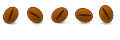




Bookmarks