I used Skype ver 2.0 seamlessly in Jaunty and earlier versions of Ubuntu. When I did a fresh install of Karmic I had to install Skype 2.1 and had the following problem. I've had the same results with the deb download from Skype and Skype in medibuntu.
Problem: No video on Test in Video options of Skype. I've tried quite a few of the suggestions in the forums regarding the Logitech QuickCams but none of them worked for me. Here's the information on my setup and some results in Karmic with the webcam
1. Output from command lsusb
Bus 001 Device 003: ID 046d:09a6 Logitech, Inc. QuickCam Vision Pro
2. webcam displayed in Skype Video options
UVC Camera (046d:09a6)(/dev/video0)
3. Script in Skype shell
#!/bin/sh
LD_PRELOAD=/usr/lib/libv4l/v4l1compat.so /usr/bin/skype.real "$@"
If the shell commands are given in the terminal the following error message is given when webcam is tested in the Video options
"X Error, request 133, minor 18, error code 8 BadMatch (invalid parameter attributes)"
4. /usr/lib/libv4l directory contains 'v4l1compat.so' and v4l2convert.so'
The Logitech Vision Pro is a v4l2 compliant webcam. Receive the same error message given above if I use 'v4l2convert.so' in the script.
5. using 'gstreamer-properties' command in terminal good Video was produced from webcam in Multimedia Systems Selector with the Plugin: Video for Linux 2 (v4l2), Device: UVC Camera (046d:09a6)
Other available plugin "Video for Linux (v4l)" gives cannot get or set resource message
6. Good video produced from webcam UVC Camera (046d:09a6) in GUVCViewer
Any information that would help getting Skype to show video in the video options test would be appreciated.




 Adv Reply
Adv Reply


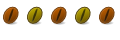


Bookmarks