Hi,
I'm looking for a way to put an editable todo list on my Ubuntu 9.10 desktop. It doesn't have to be fancy: in fact, the sticky notes that are already included with Ubuntu are perfect for what I'm looking for. The only downside to these notes, however, is that they minimize - if other applications are on top of them, the only way to see the note is to minimize all the applications on top or click the sticky note icon twice so that the notes minimize and then come back.
Is there a way to just attach the sticky notes to the desktop, so that I could just hit show desktop and see my todo list? Another option would be to have some sort of editable text box attached to the panel - when I click on the icon in the panel, the text would appear, and I could type on it then. When I click on other applications, it minimizes back into the panel.
Does anybody know of any programme out there that could accomplish this? If so, I would be extremely grateful for your reply.




 Adv Reply
Adv Reply
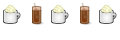

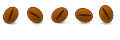

Bookmarks