Re: Frustrated with 9.10 and 10.04 a3 installs...

Originally Posted by
fragzem

I'm able to get wubi.exe to work on Windows 7 and it appears that it is working correctly. (So I'm thinking it's not the disc?.. I did burn DAO however @ 8x) 39 minutes to download some torrent.. -- I canceled that install. Obviously I don't want it to install through windows, in fact, I am dual booting Server 2008 and Windows 7 right now... and I want to erase and install ubuntu on the partition where Windows 7 is.
Don't ask me why I'm in Windows 7.. I guess I wanted to say farewell to it before I erase it! (I haven't booted into Win7 since April 2009) I'm going to re-start my PC and see if "Live Mode" works for the whole "Try Ubuntu Without Installing". Then I'll come back into Server 2008 and check this thread again.
Thank you for the suggestions. Anything else?
::edit:: Safe Graphics? All I saw was.. OEM Install, and 2 other options.. I couldn't find Safe Graphics mode? is that in 9.10 only? Because right now I've been trying 10.04.
10.04 is in alpha stage and currently does not have the safe graphics mode. Lucid 10.04 alpha is meant for those willing to test the OS, rather than those looking for a stable OS. When the final stable version is released it will contain all the things necessary. Right now in alpha stage it may not have everything and may change from alpha version to the next alpha version. Stick with 9.10 or 9.04 in a production machine.
Multi-boot: Arch linux, Ubuntu 12.04, Windows 7 & Windows 8




 Adv Reply
Adv Reply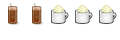


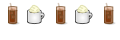


Bookmarks