Hi
Makrie, comment all lines with # or replace these lines in mods-available/php5.conf, and adds these last two lines:
sudo nano /etc/apache2/mods-available/php5.conf
<IfModule mod_php5.c>
# <FilesMatch "\.ph(p3?|tml)$">
# SetHandler application/x-httpd-php
# </FilesMatch>
# <FilesMatch "\.phps$">
# SetHandler application/x-httpd-php-source
# </FilesMatch>
# To re-enable php in user directories comment the following lines
# (from <IfModule ...> to </IfModule>.) Do NOT set it to On as it
# prevents .htaccess files from disabling it.
# <IfModule mod_userdir.c>
# <Directory /home/ruso/public_html>
# php_admin_value engine OFF
# </Directory>
# </IfModule>
AddType application/x-httpd-php .php .phtml .php3 .html .xhtml
AddType application/x-httpd-php-source .phps
</IfModule>
sudo /etc/init.d/apache2 restart
It worked for me!




 Adv Reply
Adv Reply


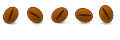

Bookmarks