Re: Bluetooth mouse connection problem

Originally Posted by
ravensqu

I am having the same problem with a Logitech MX Revolution Mouse
If you are using Ubuntu 10.04, Lucid, you should be aware that there's a general problem with mouse and keyboard connected via bluetooth.
My computer is a Dell Vostro 400 which supports the bluetooth from the BIOS level, and there are no problems with Windows or earlier Ubuntu versions, except I had to uninstall all bluetooth managers.
With 10.04, however, there's no connection even with the server version, before the desktop software (gnome) is loaded.
Serious problem. Can't use 10.04. I wonder if I'll be able to use any later versions....
If it works, FIX IT! (Bill Gates)





 Adv Reply
Adv Reply
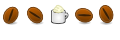



Bookmarks