I don't know how to solve this, but I can offer one thing to try that could help, and another alternative that works around the issue.
First, try entering this in a terminal, and then log out and back in or reboot. See if it works as you want it to after that. (sort of unlikely.)
Code:
$ im-switch -s default-xim
Second, you could instead set up a Compose key, and use compose+,c to get ç. You can define a Compose key in System Settings -> Regional & Language -> Keyboard Layout. You have to first pick Enable keyboard layouts to make the options in the Advanced tab available. Then scroll down to the Compose Key Position section in there and pick a key.




 Adv Reply
Adv Reply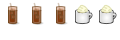


Bookmarks