Hello,
I currently run an acer 23inch and a asus 23 inch monitors (both with the same resolution). I run a GTX 580 graphics card. When I go into the display settings it says I'm using a laptop(I'm not sure if that's the problem). Anyways how do I set up dual monitor support in Ubuntu 12.04. Also when I boot into Ubuntu the screen is shifted to the left a centimeter or so on a single monitor.
Any advice is greatly appreciated!! thanks!




 Adv Reply
Adv Reply

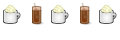


Bookmarks