Re: Booting to terminal
NB: You'll probably need to replace gdm with xdm hereafter for Xubuntu.
When your system boots you can naturally just switch to a console TTY with Ctrl+Alt+F1..F6. To complete the effect, you can stop gdb with something like:
Code:
sudo service gdm stop
I think if you remove gdm from the startup apps, that'll do the trick for you. Something like this should work:
Code:
sudo update-rc.d -f gdm remove
When you boot up and it hits terminal, you can start an X session with
Restore the graphical login with:
Code:
sudo update-rc.d gdm defaults
Alternatively, I think if you manually create an /etc/inittab file and configure it to your needs, then Ubuntu will respect the init level you give it.
Ace1 FreeBSD/Gnome 2, i5 2300, 16GB, HX750W, 20TB ZFS pool, 60GB SSD, Fractal Design XL
Ace2 Ubuntu/Xubuntu, i7 2600, 16GB, HX850W, 4TB, Asus HD6970, Fractal Design R3
Ace3 Ubuntu/XFCE, E7200, 4GB, OCZ GameXStream 700W, 8TB




 Adv Reply
Adv Reply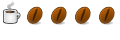

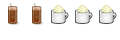
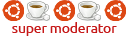
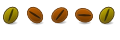

Bookmarks