I am relatively new to linux, but for the last few weeks I have been working on getting myself used to Ubuntu (Lucid). I used wubi to set it up under XP, and everything on that computer worked absolutely perfectly. Now that I'm discovering I do things faster in Ubuntu than in XP, I feel it's time to get it working on my laptop.
However, it's not being as easy as it was for the first computer I set it up on. My first attempt was to simply download Wubi, with the expectation that it would download ubuntu as it did on the first computer I set up. This was not to be. Instead, when I try to run the wubi exe in XP, the wubi process loads for a second or two before ending without doing anything visible.
Searching through the forums, I have seen one or two others that have run into the same issue, but of the people I saw those that got Ubuntu operational set up a real partition, something I'd like to avoid for now.
My second attempt at putting ubuntu on the laptop was to look through past wubi releases, to see if any would run. Going backwards chronologically, the first that seemed to work was a release of 8.04. With the idea that once in I could just upgrade, I ran that install. The (wubi) install was unable to complete, my best assumption is that it ran into issues with my firewall. But I thought, then, "This is good, I'll just make an 8.04 live cd and install from that."
Which worked, sort of. The only problem was it took 20 minutes to load into ubuntu, I believe it was being held up while setting up swapping. I figured I'd deal with that once updated, and began trying to set up the proper updates, only to find that even though the connection seemed to work out of the box, it was slower than it should have been. I was downloading things at the lightning-fast speed of 400 B/s, with an estamated download time of 4 days before I had enough packages to update.
So, the upshot is, does anyone know if there's a fix for the initial wubi not doing anything issue? The next thing I plan to attempt is to try and update 8.04 to Lucid off of my live cd, but I really am curious about that first issue. Also, if anyone has any ideas why accessing the internet with my Ubuntu 10.04 and Lubuntu 10 live disks is normal, while the install of 8.04 is so slow, I'd be interested. (before someone asks, yes it sticks around after restarting, I tested even with the 20 minutes it took each time.)
In case it will help, some of my computer information is as follows:
Thinkpad T42 laptop
Windows XP professional, version 2002 service pack 3
Network adapter is "Dual-Band Wi-Fi Wireless Mini PCI Adapter", from Atheros
(I can post more info if it'll help.)
I apologize for the longevity of my post, and the roundabout ways I've tried to deal with the problem.




 Adv Reply
Adv Reply

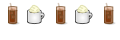

Bookmarks