I've installed UNR 10.04 on an old UMPC. Graphics are a total mess, even console text doesn't display properly. All I get is a bunch of pixels, smeared across the screen.
I'd blame KMS, but that's only supposed to affect X. Anyway, according to https://wiki.ubuntu.com/X/KernelModeSetting/, "KMS is enabled by default for the -intel, -ati, and -nouveau drivers. It is not available for any other drivers". Mine isn't any of those, so KMS shouldn't be enabled at all.
I've found that failsafeX in a recovery console works OK. My question is, how can I get UNR 10.4 to default to failsafeX in normal mode?




 Adv Reply
Adv Reply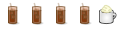



Bookmarks