Not really a new user, but usually pretty clueless nonetheless, running Lucid on a Dell Inspiron 15.
Anyway, whenever I start up Banshee it simply freezes even before I can see the music browser part (I've attached a screenshot here, Banshee) The problem persists after uninstalling and reinstalling Banshee, and the problem does not occur with other music players like Rhythmbox. Starting it up causes the CPU usage to shoot through the roof (also screen'd). I've used Banshee on this computer for 5 months now without incident, so I was pretty confused when it randomly started acting up one day.
Anyway, any help you can provide would of course be most appreciated. If I don't get my video podcasts, I get cranky




 Adv Reply
Adv Reply


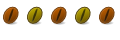




Bookmarks