As title says.
Very annoying, on the panel it says 07:24 PM.
I want it to be the good old 24 hour system, so the result would be 19:24 instead.
How to do this? Cant find anything in Digital Clock Settings or in Adjust date and Time.
In Adjust date and Time I get a display of a clock, where it is the way I want, there it says "19:00", but when closing it, it still says 07:00 PM on the panel! :C




 Adv Reply
Adv Reply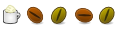

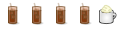






Bookmarks