
Originally Posted by
inameiname

They removed it. It sucks. I miss it immensely. Now I'm forced to open Disk Utility to unmount anything. The right click link was much easier.
"They" were the Nautilus developers:
Code:
* Mon Apr 26 2010 Tomas Bzatek <tbzatek@redhat.com> - 2.30.1-2
- Do not show Unmount when showing Eject/Safe removal
As of nautilus-2.30.1-2, the Unmount option was removed. You could always unmount it from a terminal command line if you really need to.
If you want you can downgrade Nautilus to the previous version to regain that functionality:
http://packages.ubuntu.com/search?su...words=nautilus
You need to install the libgnome-desktop-2-11 package as well as the nautilus (1:2.28.1-0ubuntu3) & nautilus-data (1:2.28.1-0ubuntu3) packages.
No guarantees that doing this won't break other things in your system, but they seem to work in mine as a test.



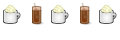

 Adv Reply
Adv Reply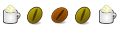
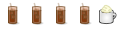





Bookmarks