I've been messing around a bit with Ubuntu for about a week, clueless aside from that. So I probably shouldn't have tried adding the netbook edition to the desktop edition, but I did.
The resulting crash was pretty awful. After an apparently normal start, I got my wallpaper and my panels as usual, which then attempted to turn into the netbook desktop, then vanished completely, leaving me with a screen that flickered and cycled between empty and a half-screen of vertical white lines. After trying a few reboots it was clear things were going to stay that way. Luckily I had a copy of Parted Magic, which I used to get back into the machine. I had no idea what to look for, but I found a file called .xsession-errors which was full of fatal-error stuff. Then I found a couple of files with "netbook" in the names, in /usr/share/xsessions, renamed them to .doc files, and rebooted. I got my desktop back and everything worked, except I had no cursor. On the second reboot though, my cursor came back. I renamed the files back to what they had been, and thoroughly removed them and everything else associated with netbooks, using the software center. All appears to be well. Sheer luck, though.
I'd still like to try the lightweight desktop that apparently comes with the netbook edition. But I don't think I'm going to be that lucky twice, so how should I go about installing it, please? And if I don't like it for now, is there a way to keep it on the system but just not use it? Thanks!




 Adv Reply
Adv Reply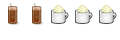
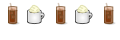

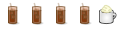

Bookmarks