After upgrading to 10.10, my i7 Desktop has become quite slow.
It appears that something in the kernel is using quite a bit of CPU. top shows between 30 and 40%sy, with no processes using over 3% individually, and only 3 or 4 processes using more than 1%.
mpstat shows similar results under %sys (ie not under any interrupt handlers).
As far as I can tell there is nothing in syslog or dmesg that could indicate a problem.
I'm not sure if it could be related, but my computer occasionally boots to only a screen saying "Nvidia Beta Driver" and never continues. As far as I can tell this screen always flashes when X initializes, but usually disappears. I have a feeling it is just the other issue eating all my CPU and preventing the Nvidia Driver from initializing.
Note that the 30-40% CPU makes animated images lag, audio stutter and often freeze while I type, causing the computer to miss several words.
Core i7-920 Overclocked to 4.0GHz
Nvidia GTX 260
10.10 Upgrade from 10.04 x86_64




 Adv Reply
Adv Reply
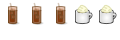

Bookmarks