i was in the middle of an update and my pc froze, so i had to restart it. now when it boots up, i get the screen to log in, but there is no space to type my password. i see the name of my pc, but no option to type in the password. any suggestions?

i was in the middle of an update and my pc froze, so i had to restart it. now when it boots up, i get the screen to log in, but there is no space to type my password. i see the name of my pc, but no option to type in the password. any suggestions?
PC Specs: Asus P6X58D Premium - Intel Core i7 930 - XFX Radeon 5750 HD Video Card - 12gb DDR3 Corsair XMS3 - (internal)750gb WD 6.0gbps - 1tb WD Green Caviar - NZXT Tempest Case - Dell 24" 1080p HD Monitor - Dell Stereo Soundbar.

can anyone help? this is what my screen looks like. there is no option for me to type in my password or choose my account.
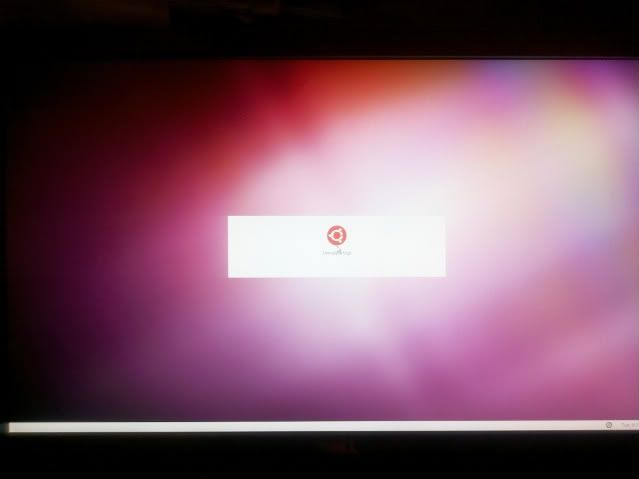
Last edited by TimEnid; January 19th, 2011 at 03:45 PM.
PC Specs: Asus P6X58D Premium - Intel Core i7 930 - XFX Radeon 5750 HD Video Card - 12gb DDR3 Corsair XMS3 - (internal)750gb WD 6.0gbps - 1tb WD Green Caviar - NZXT Tempest Case - Dell 24" 1080p HD Monitor - Dell Stereo Soundbar.

i guess no one ever experienced this. but in case someone does, i was able to fix it. from that same screen, press ctrl+alt+f1, which will bring up the terminal. enter user name and password and then the following command:
sudo dpkg-reconfigure gdm
PC Specs: Asus P6X58D Premium - Intel Core i7 930 - XFX Radeon 5750 HD Video Card - 12gb DDR3 Corsair XMS3 - (internal)750gb WD 6.0gbps - 1tb WD Green Caviar - NZXT Tempest Case - Dell 24" 1080p HD Monitor - Dell Stereo Soundbar.
Bookmarks