mySQL on Ubuntu
Hi,
I wanted to support my website with mySQL database. So I installed the following on my Ubuntu machine.
mysql-admin
mysql-server
mysql-client
mysql-query-browser
root@eipe-john:~# service mysql start
mysql start/running, process 2678
Does this start the server? Do I need both client and server to support my website? (I thinks server alone will do as I'm the only user here)
root@eipe-john:~# mysqladmin status
mysqladmin: connect to server at 'localhost' failed
error: 'Access denied for user 'root'@'localhost' (using password: NO)'
??? How do I proceed from here to creating a database?
Regards,
John Eipe
http://www.developers-notebook.info




 Adv Reply
Adv Reply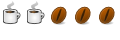


Bookmarks