Hi,
I am running Kubuntu 10.10 x64, using a Wacom Bamboo (CTH-460), I installed it by compiling the driver and moving the file as in every tutorial I could find in the Internet.
The pen works perfectly, except by the fact I use TwinView and the tablet uses all the width, too sensitive. but this is something I plan to fix later... (pressure is OK)
the problem is the touch..
It almost works,
right click, zoom and scroll support is ok, I believe there is no support to rotation but I can live without it...
The problem is the cursor movement, seems to be a sensitivity issue.
If I move very slow there is no problem, but if i move a little faster the cursor stops as if I had removed the finger from the sensor.
When I try to scroll or zoom I have a similar problem, it moves an inch before it start to scroll as if it wasn't sensing the second finger, but right click is perfect so I don't think this is the problem.
Would this be a bug?
Is there a way to calibrate the touch sensor? I remember editing the xorg.conf to make the touch fit the screen size in a HP Tx2510us, and to make two finger scroll on to touch pad but it was in 8.10 I believe, I cant find something like it for this problem.
wacomcpl cant see the device, xsetwacom list returns nothing...
xinput list returns this:
⎡ Virtual core pointer id=2 [master pointer (3)]
⎜ ↳ Virtual core XTEST pointer id=4 [slave pointer (2)]
⎜ ↳ A4Tech PS/2+USB Mouse id=8 [slave pointer (2)]
⎜ ↳ Wacom BambooFun 2FG 4x5 Pen eraser id=10 [slave pointer (2)]
⎜ ↳ Wacom BambooFun 2FG 4x5 Pen stylus id=11 [slave pointer (2)]
⎜ ↳ Wacom BambooFun 2FG 4x5 Finger pad id=12 [slave pointer (2)]
⎜ ↳ Wacom BambooFun 2FG 4x5 Finger touch id=13 [slave pointer (2)]
⎣ Virtual core keyboard id=3 [master keyboard (2)]
↳ Virtual core XTEST keyboard id=5 [slave keyboard (3)]
↳ Power Button id=6 [slave keyboard (3)]
↳ Power Button id=7 [slave keyboard (3)]
↳ Digital_Camera id=9 [slave keyboard (3)]
↳ AT Translated Set 2 keyboard id=14 [slave keyboard (3)]
My /usr/share/X11/xorg.conf.d/50-wacom.conf is this:
Section InputClass"
Identifier "Wacom class"
MatchProduct "Wacom|WACOM"
MatchDevicePath "/dev/input/event*"
Driver "wacom"
EndSection Section "InputClass"
Identifier "Wacom serial class"
MatchProduct "Serial Wacom Tablet"
Driver "wacom"
EndSection
Section "InputClass"
Identifier "Wacom serial class identifiers"
MatchProduct "WACf|FUJ02e5|FUJ02e7"
Driver "wacom"
EndSection
# N-Trig Duosense Electromagnetic Digitizer
Section "InputClass"
Identifier "Wacom N-Trig class"
MatchProduct "HID 1b96:0001|N-Trig Pen"
MatchDevicePath "/dev/input/event*"
Driver "wacom"
Option "Button3" "2"
EndSection
I got so used to this device I dont use a mouse anymore, So I really miss the touch.
Any ideas? what should I try?




 Adv Reply
Adv Reply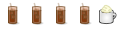


Bookmarks