Hi people,
I've recently moved to Gnome Shell, until 12.04 when i'll give Unity a fair chance, but there seems to be a few important system settings missing.
Does anyone know how i can change it so that when i press the power button on my laptop it goes to sleep, rather than shutting down as it does now? Thanks.


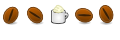

 Adv Reply
Adv Reply


Bookmarks