Having trouble with getting my wired network interface to be recognized.
Here's the output of ifconfig:
Code:darryl@DELL1501:~$ ifconfig eth0 Link encap:Ethernet HWaddr 00:1a:92:cd:1d:ff inet addr:192.168.0.123 Bcast:192.168.0.255 Mask:255.255.255.0 inet6 addr: fe80::21a:92ff:fecd:1dff/64 Scope:Link UP BROADCAST RUNNING MULTICAST MTU:1500 Metric:1 RX packets:3946 errors:0 dropped:0 overruns:0 frame:8324 TX packets:3716 errors:17 dropped:0 overruns:0 carrier:0 collisions:0 txqueuelen:1000 RX bytes:3330316 (3.3 MB) TX bytes:692868 (692.8 KB) Interrupt:18 lo Link encap:Local Loopback inet addr:127.0.0.1 Mask:255.0.0.0 inet6 addr: ::1/128 Scope:Host UP LOOPBACK RUNNING MTU:16436 Metric:1 RX packets:696 errors:0 dropped:0 overruns:0 frame:0 TX packets:696 errors:0 dropped:0 overruns:0 carrier:0 collisions:0 txqueuelen:0 RX bytes:53264 (53.2 KB) TX bytes:53264 (53.2 KB)
Here's the output of ifconfig -a:
Code:darryl@DELL1501:~$ ifconfig -a eth0 Link encap:Ethernet HWaddr 00:1a:92:cd:1d:ff inet addr:192.168.0.123 Bcast:192.168.0.255 Mask:255.255.255.0 inet6 addr: fe80::21a:92ff:fecd:1dff/64 Scope:Link UP BROADCAST RUNNING MULTICAST MTU:1500 Metric:1 RX packets:3962 errors:0 dropped:0 overruns:0 frame:8558 TX packets:3739 errors:17 dropped:0 overruns:0 carrier:0 collisions:0 txqueuelen:1000 RX bytes:3331869 (3.3 MB) TX bytes:694672 (694.6 KB) Interrupt:18 eth1-eth0 Link encap:Ethernet HWaddr 00:19:b9:5c:a7:b8 BROADCAST MULTICAST MTU:1500 Metric:1 RX packets:0 errors:0 dropped:0 overruns:0 frame:0 TX packets:0 errors:0 dropped:0 overruns:0 carrier:0 collisions:0 txqueuelen:1000 RX bytes:0 (0.0 B) TX bytes:0 (0.0 B) Interrupt:21 lo Link encap:Local Loopback inet addr:127.0.0.1 Mask:255.0.0.0 inet6 addr: ::1/128 Scope:Host UP LOOPBACK RUNNING MTU:16436 Metric:1 RX packets:696 errors:0 dropped:0 overruns:0 frame:0 TX packets:696 errors:0 dropped:0 overruns:0 carrier:0 collisions:0 txqueuelen:0 RX bytes:53264 (53.2 KB) TX bytes:53264 (53.2 KB)
Why isn't my wired connection being automatically recognized? I know that eth0 is my wireless connection. What is eth0-eth1? I'm assuming that eth0-eth1 is my wired connection? I'm not sure. The two leds on the network adapter's port are amber and orange/red. Usually there's a green one so that's another weird aspect to this situation. Don't know if that helps but wanted to give all the details.
I'm sure I'm just doing something wrong or have a configuration file that needs to be modified of something. I'm just new at this so I need some help.
Thank you for any help that can be offered.


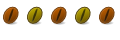

 Adv Reply
Adv Reply

Bookmarks