This guide assumes that you are doing a fresh install of ubuntu 8.04 and you get a wrong resolution with a trident video card.
These are the steps I did:
1. Boot up the ubuntu live cd. I selected "Try Ubuntu without any change to your computer".
2. Once it has booted up open up a terminal and enter "sudo displayconfig-gtk" (without the speech marks)
3. A window should pop up. Select Graphics Card from top. Click the button where it says 'Driver'. A window will pop up. Select the button where it says 'Choose Driver by model'
4. On the list box on the left select 'Other' then on the right list box select 'VESA (generic driver)' or something to do with 'VESA'
5. Click ok or apply to all the dialog boxes. Log out and Ubuntu will automatically log back on in 10 seconds. Once it has logged back in. go back into terminal and enter "sudo displayconfig-gtk" (without the speech marks).
6. Click on the button where it says 'Model' and a dialog box will pop up. Select 'Generic' on the left list box and 'LCD Panel ' & what ever your laptop's native resolution is. Click ok on that box. Then click ok on the other box. Log out again and wait 10 seconds.
7. Click the icon on the desktop called 'Install' and install Ubuntu on your computer with whatever settings you want. Once Ubuntu is installed then reboot.
8. Log on with your user account that you created during the install. Open up terminal and enter "sudo displayconfig-gtk" (without the speech marks). The terminal will ask for a password. Just put in the PASSWORD that you normally log on with your username with.
9. A dialog box will pop up. Select Graphics Card from top. Click the button where it says 'Driver'. A window will pop up. Select the button where it says 'Choose Driver by model'
10. Select 'trident' on the left list box. On the right list box select what type of trident card you have (In my case I had a CyberBlade)
11. Click OK. Then Click ok on the other dialog box. Then restart the computer. When you log back in you will have the right resolution with your laptop. Enjoy
I hope you can understand this guide. I typed what I remembered at the back of my head. Sorry for the Spelling Mistakes and Grammar (hey i'm only 14 years old). I take no responsibility if it stuffs up your computer somehow (but it won't)
Feel free to post whether it worked or not



 Adv Reply
Adv Reply

 SDM (Systems Theory)
SDM (Systems Theory)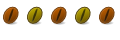
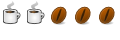



Bookmarks