Hello all.
Many people, new and old, to linux, constantly ask about Multimedia in ubuntu, particularly movies.
Elisa is an Open Source application, that plays music, movies, youtube movies, radio etc.
To install it, do the following:
and add this line to that file:Code:gksu gedit /etc/apt/sources.list
then doCode:deb http://elisa.fluendo.com/packages gutsy mainCode:sudo wget http://elisa.fluendo.com/packages/philn.asc -O - | sudo apt-key add -Then, extra packages are also avaliable, elisa-extra and various plugin packages, (to find all elisa things, do sudo apt-cache search elisa)Code:sudo apt-get update sudo apt-get install elisa
Elisa, combined with the restricted formats outlined here: https://help.ubuntu.com/community/RestrictedFormats
will be able to play commercial dvds also (like lindvd does) (check the end user license agreements for your area before installing the Restricted Codecs) (lindvd if you prefer it can be installed in ubuntu via a convert of the Mandriva RPM with alien, although, you have to have bought the Mandriva Powerpack to have permission to use the rpm)
AJ
EDIT: Damn, guess this belongs in the Multimedia Productions Sub-Forum, if so, please move it, otherwise, just leave it


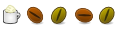



Bookmarks