Όσο ζώ μαθαίνω ..."Computers are like air conditioners, when you open WINDOW$ they stop working."
Linus TorvaldsIf Microsoft ever does applications for Linux it means I've won.

i have a little problem in this guide http://ubuntuforums.org/showthread.p...ad+hardy+heron i have opened the
Mountrevsubfs.sh but there is nothing in it ?? what shall i do ?? in the guide there stay there should be a text in it and i shall delete that text and put the another text in ... but can i copy the text there is in guide and put it into the document ?? will that still work ?please help
Then why don't you reply to that thread instead of starting a new one?
Also, please use more specific thread titles.
It's not nice to force people to read your thread in order to find out if they can help you.
Did you make sure to use the exact path of the guide?
You can copy and paste the command to the terminal.
Gedit will open a new document for you, if you run it with a path to a file that doesn't exist yet.

is this the 3d box ?


I got problem with VirtualBox and kernel module at Ubuntu 8.04 desktop after a kernel update, but solve it by your advice in a console. Thank you!
x@y:~$ uname -a
Linux x 2.6.24-19-generic #1 SMP Wed Jun 4 16:35:01 UTC 2008 i686 GNU/Linux
x@y:~$ sudo /etc/init.d/vboxdrv setup
[sudo] password for x:
* Stopping VirtualBox kernel module * done.
* Recompiling VirtualBox kernel module * done.
* Starting VirtualBox kernel module * done.
x@y:~$

I got the exact same thing, except I'm running the server version.
But when I try to start VirtualBox, I still have the COM object error as described before:
Code:VirtualBox - Critical Error Failed to create the VirtualBox COM object. The application will now terminate. details: Could not load the settings file '/home/toastermm/.VirtualBox/VirtualBox.xml' (VERR_OPEN_FAILED). FATAL ERROR: Attribute 'version' has a value, '1.3-linux', that does not match its #FIXED value, '1.2-linux' Location: '/home/toastermm/.VirtualBox/VirtualBox.xml', line 5, column 83. Result Code: 0x80004005 Component: VirtualBox Interface: IVirtualBox {76b25f3c-15d4-4785-a9d3-adc6a462beec}
First of all, I'd like to thank the starter of this thread. The tutorial worked great except with version 1.5.6 I couldn't get the usb working properly to recognize my printer even though I loaded the proper drivers into WinXP VM. I upgraded to the Sun VirtualBox 1.6.2 and it cured that issue and created another one. It appears VirtualBox 1.6.2 has some issues with the graphics program Cheese. I no longer get any video preview with Cheese. BTW. Version 1.6.2 removes the necessity to download the other dependencies that 1.5.6 needed. If anyone has a clue as to how to get the preview back in Cheese, I'd love to hear it. I've already opened a ticket with VirtualBox about this issue. And before someone asks, I removed and re-installed Cheese to make sure it wasn't an issue with Cheese.
Upon further investigation, the USB support does not work well with usb printing (HP PSC F380). I've since removed the commericial version of VirtualBox and installed the repo version of VirtualBox as I really have no need for USB support in a virtual machine.
Last edited by TFrog; June 10th, 2008 at 01:07 AM.
HP Pavilion ZE4910US with 1.25G of RAM and 20Gig hard drive running Kubuntu Natty Narwhal 11.04
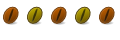
kevin@kevin-laptop / $ sudo /etc/init.d/vboxdrv setup
* Usage: /etc/init.d/vboxdrv {start|stop|restart|status}
kevin@kevin-laptop / $ sudo /etc/init.d/vboxdrv status
* VirtualBox kernel module is not loaded.
kevin@kevin-laptop / $ modprobe vboxdrv
FATAL: Module vboxdrv not found.
So do I need to install modprobe.ko again I marked this to install but
virtualbox-ose module for linux-image-2.6.24-18-386
VirtualBox is a free PC virtualization solution allowing you to run a wide
range of PC operating systems on your Linux system. This includes Windows,
Linux, FreeBSD, DOS, OpenBSD and others.
This package provides the virtualbox-ose module (vboxdrv.ko) for the
2.6.24-18-386 kernel.
You likely do not want to install this package directly, but the
virtualbox-ose-modules-386 meta package instead.
I got USB support working after following your steps, but I had to do a complete restart. I am still trying to figure out the rest of my junk, so I will be back.
Angel's Egg: Go watch this, and then the movie. You have never seen anything like it.
A shout-out to the Linux Mint team for their excellent port of Ubuntu.
Use any OS worry-free with Derek's Virtual Box.
Bookmarks