step 11 seems out of date in your instructions, at least with 8.10. The /opt/Adobe\Air/ directory exists, but there is nothing underneath it.

step 11 seems out of date in your instructions, at least with 8.10. The /opt/Adobe\Air/ directory exists, but there is nothing underneath it.

Tweetdeck: I can get this to install, but when I try to run it from a command line I get a truly mysteirous error message:But I *am* running Gnome.sudo /opt/TweetDeck/bin/TweetDeck
Unkown desktop manager((null)), only Gnome and KDE are supported
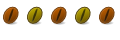
@accabrown
Step 11 in the updated guide refers to creating a symlink for installing air apps from the command line. Assuming you installed AIR to the default location then you should have a "/opt/Adobe AIR" directory. Make sure that you include the quotes when creating the symlink. Otherwise the space between Adobe and AIR will cause an error to occur.
"/opt/Adobe AIR/Versions/1.0/airappinstaller"
Also, make sure that you're installing Air v1.5.1. The guide was originally written for the beta version of Air but has since been rewritten for use with v1.5.1.
http://get.adobe.com/air/
Last edited by linuxed; March 27th, 2009 at 02:08 PM.

For anyone having troubles running Tweetdeck in 64-bit there is an extra set of libs needed. If you have getlibs then you can use:
Which will then get it running.Code:sudo getlibs -l libgnome-keyring.so sudo getlibs -l libgnome-keyring.so.0 sudo getlibs -l libgnome-keyring.so.0.1.1
I found this out here with a very quick google http://www.ossramblings.com/tweetdeck_in_64_bit_ubuntu
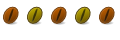
Have you tried this in Ubuntu 8.10? Adding the libgnome-keyring libraries to the /usr/lib32 folder still doesn't help. TweetDeck still opens with a line of icons across the top of the window and an empty area below them. When you run /opt/TweetDeck/bin/TweetDeck as a normal user then no error message is displayed. But when you run it with sudo then the following message is displayed.
sudo /opt/TweetDeck/bin/TweetDeck
Unknown desktop manager, only Gnome and KDE are supported
All of the required 32-bit libraries seem to be installed. At this point I'm not sure what else to try.
Last edited by linuxed; March 29th, 2009 at 06:45 PM.
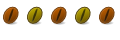
Just now figured out what the problem was. As it turns out if you're running KDE4 then TweetDeck seems to have a problem determining which desktop manager you're using. In my case I was running Kubuntu 8.10 64-bit with KDE 4.1. Each time I would open TweetDeck it would simply display a blank window with a row of buttons across the very top. To be able to run TweetDeck successfully in KDE4 you'll have to install the kwalletmanager which will also upgrade you to KDE4.2. Make sure to enable the intrepid backports in your sources.list file. Anytime you want to run TweetDeck, first open KWalletManager from your Applications > Settings menu, then click on your TweetDeck icon or type /opt/TweetDeck/bin/TweetDeck. As far as I can tell the libgnome-keyring libraries are not necessary in KDE4.
- Enable intrepid backports.
Code:sudo gedit /etc/apt/sources.list- Delete the # from the lines below.
Code:deb http://us.archive.ubuntu.com/ubuntu/ intrepid-backports main restricted universe multiverse deb-src http://us.archive.ubuntu.com/ubuntu/ intrepid-backports main restricted universe multiverse- Click save and close gedit.
- Type the following:
Code:sudo apt-get update sudo apt-get install kwalletmanager- Click on Applications > Settings > KwalletManager
- Type the following:
Code:/opt/TweetDeck/bin/TweetDeck- Enter a password when prompted. If you don't enter the password quickly enough TweetDeck may go ahead an open which will cause the same blank window to appear. If that happens go ahead and finish entering your password and then close and reopen TweetDeck.

I'm trying to install the 1.5.1 version of AIR, and unfortunately after following these docs, along with Adobes (http://kb.adobe.com/selfservice/view...nalId=kb408084) all I get is the following:
[f4nt@f4nt-laptop:~/Downloads][]$ ./AdobeAIRInstaller.bin
[f4nt@f4nt-laptop:~/Downloads][]$
So I tried with sudo...
[f4nt@f4nt-laptop:~/Downloads][]$ sudo ./AdobeAIRInstaller.bin
[f4nt@f4nt-laptop:~/Downloads][]$
Nothing launches, can't find any stragglig PIDs lying around.. Nothing. I *did* just remove an older version of AIR prior to this. Any ideas?
EDIT:
Environment:
Ubuntu Intrepid 64BIT
Gnome

Also is attached is the strace of the installer. Any thoughts?
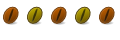
Try purging the two packages below.
Remove the "/opt/Adobe AIR" and "/var/opt/Adobe AIR" directories and their contents if they're still on your system.Code:sudo apt-get purge adobe-certs adobeair1.0
Make sure the Adobe AIR installer is executable.Code:sudo rm -R "/var/opt/Adobe AIR" sudo rm -R "/opt/Adobe AIR"
Make sure you have the ia32-libs package installed and that it's version 2.2ubuntu18 or higher. And make sure that you install the ia32-air-libs package attached to the first post in this thread. Try running the installer again.Code:cd /path/to/directory/containing/AIR/Installer chmod +x ./Adobe*.bin
You don't need to run it as root. It will automatically prompt you for your password before installing AIR.Code:./Adobe*.bin

Thank you! Worked like a charm.
Bookmarks