I am having problems installing Adobe Air apps on 32-bit Jaunty. The Adobe Air installation itself goes through but installing any app just freezes and needs to be terminated.
Can someone please point me to the steps?
Thanks.

I am having problems installing Adobe Air apps on 32-bit Jaunty. The Adobe Air installation itself goes through but installing any app just freezes and needs to be terminated.
Can someone please point me to the steps?
Thanks.

I'm also having some AIR related issues, this seemed like a good place to post. I'm using the Pandora app and every time I push a button, it opens a browser with the Pandora site. Annoying as hell.
I wasn't able to install the ia32-air-libs.deb, it simply told me the install failed (I'm assuming its because that was directed toward users of 8.04) but I don't know what else to try, any suggestions?
After a problem has been solved, remember to mark the thread SOLVED
VISIT my blog: U8UNTU ELIXIR -- Wisdom through Ubuntu
SUPPORT offline sharing of files with Ubuwiki
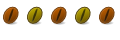
This guide was updated for Ubuntu 8.10. If you're using intrepid (8.10) or jaunty (9.04) you can simply install the package with apt-get install ia32-libs. If you're using an older version of Ubuntu then you'll need to manually download and install the package. Here's a list of mirrors for the ia32-libs package.
http://packages.ubuntu.com/intrepid-...-libs/download
Once the ia32-libs package is installed you'll need to install the ia32-air-libs package attached to the first post in this thread. If for some reason you can't get it to install then you can manually extract the libraries from the package into your /usr/lib32 folder.
- sudo file-roller /path/to/ia32-air-libs.deb
- Double click the data.tar.gz file
- Double click on . > usr > lib32
- Select everything in the file roller window and extract to /usr/lib32
- Go back to . > usr > sbin
- Extract airinstall to /usr/sbin
Worked for Me! Thanks
I've followed all the steps listed here, and have performed each task. I'm still having no luck. I also followed the instructions on Adobe's web site. Nothing.
I did a complete uninstall, and manually nuked all remaining references like /var/opt/Adobe\ AIR. I then did a fresh install, which was successful followed by an attempt at installing Tweet Deck and it fails. Here's the log from the terminal:
dbush@hunter:/share/air$ ./AdobeAIRInstaller.bin
Gtk-Message: Failed to load module "canberra-gtk-module": /usr/lib/gtk-2.0/modules/libcanberra-gtk-module.so: wrong ELF class: ELFCLASS64
dbush@hunter:/share/air$ ls /opt/
Adobe Adobe AIR boxee google
dbush@hunter:/share/air$ /opt/Adobe\ AIR/Versions/1.0/airappinstaller
Gtk-Message: Failed to load module "canberra-gtk-module": /usr/lib/gtk-2.0/modules/libcanberra-gtk-module.so: wrong ELF class: ELFCLASS64
/usr/lib/gio/modules/libgioremote-volume-monitor.so: wrong ELF class: ELFCLASS64
Failed to load module: /usr/lib/gio/modules/libgioremote-volume-monitor.so
/usr/lib/gio/modules/libgiogconf.so: wrong ELF class: ELFCLASS64
Failed to load module: /usr/lib/gio/modules/libgiogconf.so
/usr/lib/gio/modules/libgvfsdbus.so: wrong ELF class: ELFCLASS64
Failed to load module: /usr/lib/gio/modules/libgvfsdbus.so
(airappinstaller:10730): Gtk-WARNING **: Attempting to read the recently used resources file at `/home/dbush/.recently-used.xbel', but the parser failed: Error reading file '/home/dbush/.recently-used.xbel': Is a directory.
Segmentation fault
dbush@hunter:/share/air$
The segfault is the same behavior I was getting before.
I thought that perhaps I had a library permissions issue, so I scanned through /usr/lib32 and everything is world readable like it should be.
This is happening on Ubuntu 9.04 64 bit.
Tweet Deck and other Air apps work fine on my 32 bit system, and I'd really like to get them working on my 64 bit systems. I'd appreciate any tips that anyone might have.
I support my bad habits with the money I save using open source software.

Ok as of today (Wed 23-Sep 2009) the following worked for me:
I'm on Kubuntu 9.04 and I:
- de-installed previous adobe air attempts based on this post and others like http://jamesfridley.com/2009/04/install-tweetdeck/ via Kpackagekit (there's only about 5-7 entries if you type Adobe in the search bar)
- Re downloaded the installer (1.5.2) from the Adobe site http://get.adobe.com/air/thankyou/?i....5.2_for_Linux
- ran sudo chmod +x ./AdobeAIRInstaller.bin command over the location to where I downloaded it to ...
- ran the installer sudo ./AdobeAIRInstaller.bin
- Then downloaded Tweetdeck from the Tweetdeck site AND this time instead of it saying it need to install Adobe Air it it launched the AA installer window and pulled down Tweetdeck
- Hope this helps
Cheerio!

I found a solution for ubuntu 9.04 64-bit,
http://www.bauer-power.net/2009/05/g...buntu-904.html
plus another command.
Done !Code:$ sudo cp /usr/lib/libadobecertstore.so /usr/lib32

ubuntu 9.10, x64:
I found and followed this guides:
http://kb2.adobe.com/cps/408/kb40808..._8.04_and_9.04
http://kb2.adobe.com/cps/408/kb40808...ages_Libraries
install ok. at now running.
I ignore the error message after ./AdobeAIRInstaller.bin
and I go on.Code:Gtk-Message: Failed to load module "atk-bridge": /usr/lib/gtk-2.0/modules/libatk-bridge.so: classe ELF errata: ELFCLASS64 Gtk-Message: Failed to load module "atk-bridge": /usr/lib/gtk-2.0/modules/libatk-bridge.so: classe ELF errata: ELFCLASS64
Adobe\ AIR\ Application\ Installer
is the tool for installing .air application, it is working only again some error messages ...
bye.Code:Gtk-Message: Failed to load module "atk-bridge": /usr/lib/gtk-2.0/modules/libatk-bridge.so: classe ELF errata: ELFCLASS64 Gtk-Message: Failed to load module "atk-bridge": /usr/lib/gtk-2.0/modules/libatk-bridge.so: classe ELF errata: ELFCLASS64 /usr/lib/gio/modules/libgiogconf.so: classe ELF errata: ELFCLASS64 Failed to load module: /usr/lib/gio/modules/libgiogconf.so /usr/lib/gio/modules/libgvfsdbus.so: classe ELF errata: ELFCLASS64 Failed to load module: /usr/lib/gio/modules/libgvfsdbus.so /usr/lib/gio/modules/libgioremote-volume-monitor.so: classe ELF errata: ELFCLASS64 Failed to load module: /usr/lib/gio/modules/libgioremote-volume-monitor.so

I am running 9.10 64 bit. I started with the installation instructions on the Adobe website for installing AIR (1.5.3). Everything seemed to work. A couple of the symbolic links setting commands returned "file exists" but no errors.
At the end, I had the AIR installer and uninstaller launchers on I had right click context menus on .air applications. However, When I try to launch the application nothing happens. Nothing at all. No errors, no dialog box, not even a flash on the screen. I have tried many of the steps here (and elsewhere) but can't seem to change anything. When I attempt to run the command line (airinstall) I get "command not found." It is very hard to troubleshoot a bunch of nothing! I would like to uninstall everything and start over, but with all of the manual file extractions and all, I am not sure how to get it all cleanly out.
Help?
Bookmarks