I assume you've tried using the wireless switch or Fn key to make sure the wireless is on? (It might sound stupid, but this gets people all the time!)
If so, try turning power management on your wireless card off to keep it on 24/7. Go to Applications > Accessories > Terminal and type the following command and press Enter:
That will list all of the network interfaces on your machine, all but one of them will say no wireless extensions, except for one. It's probably the one labeled eth1, but one never can be sure. That one should list a bunch of information about your wireless state.
If it says eth1 on the left, type the following command and press Enter. If your wireless interface says something else on the left, replace eth1 with that interface name.
Code:
sudo iwconfig eth1 power off
That might sound counterintuitive, but what you're actually doing is turning off the feature of your wireless card that turns it off when not in use, so that its on all the time. If you're lucky, the light will turn blue and you'll be able to use it. If not, try flipping your wireless switch/key again just in case.
If that fixes it, run the following command:
Code:
gksudo gedit /etc/rc.local
Add the iwconfig eth1 power off command you ran earlier (again replacing eth1 if necessary) to that file and save it. Note that you don't need sudo here because this will run with root privileges every time your computer starts, making this fix permanent.
Good luck!




 Adv Reply
Adv Reply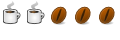


Bookmarks