I installed 9.04 UNR on my Asus eeepc 701 yesterday and just want to share a few hints and comments about it.
First, I was a bit hesitant to install UNR because on https://wiki.ubuntu.com/HardwareSupp...hines/Netbooks
354705 - [Jaunty] Microphone doesn't work at all on Eee 701SD
this bug really bothered me. But anyway, I couldn't resist wiping out my 8.04 for that newest version! (I was positive there must be some fixes out there).
Yes indeed!
https://help.ubuntu.com/community/EeePC/Fixes
provided the solution:
.Code:"For the 700/701 Edit /etc/modprobe.d/alsa-base and add the line “options snd-hda-intel model=3stack-dig” Run the following command: sudo alsactl store "
2. I noticed a super laggy mouse hovering experience on the application launcher that came with the UNR. I guess it is a strange bug associated with eeepc 701 only... That really destroyed the whole ubuntu experience right from the start. Anyway, as a Ubuntu user for 2 years, I turned to my best friend for solution: Google... and I located this page
https://bugs.launchpad.net/ubuntu/ja...x/+bug/349314/
Yes, this required me to read through this complicated page to know that I could fix it by installing two deb files: the header and the other file. (yes, it was a fix.)
[after installing the deb files, reboot the netbook].
3. Then I tested whether my webcam with the program Cheese worked or not. Nope. But from some online pages, I realized that it had to do with my bios setting. Therefore, I rebooted my computer and pressed F2 when the computer first loaded up to get to the BIOS page, and from there I enabled the webcam.
Fixed!
4. I tried the Desktop Switcher and after a reboot I ended up without a panel (that wouldn't fix itself after subsequent reboots). How annoying! Here I found the solution:
5. ***ACTUALLY THIS POINT MIGHT NOT BE VALID - I AM ABLE TO BRING UP THE PACKAGE INSTALLER TO INSTALL A DEB FILE BY DOUBLE CLICKING THE DEB FILE FROM THE NAUTILUS FILEMANAGER ... (PERHAPS WHAT DIDN'T WORK WAS THAT FIREFOX DIDN'T RECOGNIZE THE DEB ASSOCIATION SO I COULDN'T JUST DOUBLE CLICK FROM THE FIREFOX DOWNLOADS POPUP WINDOW AFTER THE DOWNLOADS ***Code:http://ubuntuforums.org/showthread.php?t=1115365
I was also a little bit upset about not being able to DOUBLE CLICK to install the Skype and Adobe Flash deb packages I downloaded off the web to my desktop. It requested me to locate a program on my own to associate to open those .deb files.
It is not a big deal for me, since I already could get away with using the
command in terminal to install the stuff. But imagine a new user who is just curious to try out Ubuntu and discovered that he can't just double click to install! (associate that darn .deb extension to that GUI tool please!)Code:sudo dpkg -i FULL_PATH_TO_FILENAME
- on a side note, it seems that firefox didn't associate opening a directory to the nautilus file manager.
6. I guess it isn't really a UNR thing, but I have a minor complain about not being able to detect my external monitor at the correct resolution. It only allowed that external monitor to have a maximum resolution of 800 x 600 rather than 1680 x 1050. I wouldn't be able to display my presentations nicely on my school projectors if it can only get to 800x600! (Okay, I admit it is already a HUGE improvement over requiring me to work with the xandr console commands)
Overall, I am very impressed by what the Ubuntu and Linux developers have done over the years. I really wish Ubuntu would recieve more and more attention from netbook manufacturers since it is such a decent OS.
Let's just fix these annoying bugs so new users will have less excuses to turn away from Ubuntu!


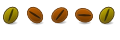

 Adv Reply
Adv Reply
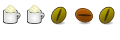

 hmmm
hmmm


Bookmarks