This remains valid, but for most people my more recent Ink2Text handwriting recognition project will be a better choice.
Hello,
I boot Kubuntu on my Fujitsu ST5032 slate computer, and I have worked out software to allow me to use the handwriting recognition provided by Windows Tablet XP on GNU/Linux desktops.
I have full cursive and printed handwriting recognition available in Kubuntu now:
I have released the software via two SourceForge projects:
MS Ink Server
Stylus/Handwriting Input Panel
The first project provides the handwriting recognition capability, and a system library that allows any program to access the service (once the program is modified to use it). The second is a client that allows immediate desktop use of the handwriting input, and a keyboard alternate for recognition correction or direct entry (Fn keys, etc.).
The intention is that we can develop general Tablet applications now while we're waiting for a Free Software solution to the handwriting recognition problem.
Many tablets sold now include Windows Tablet XP - this allows us to use the software we paid for in the environment we want.
Please try it out, and please spread the word - I want programmers to enable the Linux desktop for handwriting input!
I also have an idea for a more convenient way to do this, and I would like to hear from any WINE programmers that are interested (I don't have that background).
Cheers,
Bret


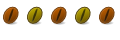

 Adv Reply
Adv Reply





Bookmarks