Hey, I just got Ubuntu, and I need some help getting things started on my new OS. When I tried to watch a youtube video, I had to download flash player but there were four different ones I had to choose from, and I still don't know which one to do! I finally downloaded one, and it won't open or anything to install. So can anyone help me with this problem and list some apps/programs that I could use to get myself on track. Also can you tell me some problems I may run into being new to Ubuntu and Linux and how to solve them.




 Adv Reply
Adv Reply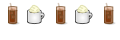
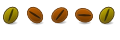



Bookmarks