
Originally Posted by
chanakyakv

Thanks! DawieS's answer worked for me too.
But, now even mounting a External pen drive / flash drive / usb drive requires authentication. !!
Can I get help in getting Authentication on mounting drives as exactly in KarMic.
i.e. Authentication for mounting Windows partitions but no authentication for mounting external usb drives.
I have done some experimenting with authorization settings. It seems as if the settings in the file mentioned in post #3 overrides settings of the /usr/share/polkit-1/actions/org.freedesktop.udisks.policy file (probably for compatibility reasons for other lighter versions of Ubuntu).
To achieve what you want, open a terminal and enter:
Code:
sudo gedit /var/lib/polkit-1/localauthority/10-vendor.d/com.ubuntu.desktop.pkla
Cut and paste the first 4 lines into another text file, for your own backup purposes (should you want to revert later):
Code:
[Mounting, checking, etc. of internal drives]
Identity=unix-group:admin
Action=org.freedesktop.udisks.filesystem-*;org.freedesktop.udisks.drive-ata-smart*
ResultActive=auth_admin_keep
After deleting these first 4 lines, save and exit the editor. Then enter in a terminal:
Code:
sudo gedit /usr/share/polkit-1/actions/org.freedesktop.udisks.policy
For USB disks and flash-drives:
Under the first heading: <action id="org.freedesktop.udisks.filesystem-mount">
Change <allow_active>auth_admin_keep</allow_active> to <allow_active>yes</allow_active>
For Internal (and External eSata) disks:
Under the second heading: <action id="org.freedesktop.udisks.filesystem-mount-system-internal">
Leave the same <allow_active>auth_admin_keep</allow_active> (unless you want to change the behavior)
Save and exit the editor. The behavior should now default to auto-mounting for USB drives, but require a password for mounting internal (and external eSata) disks.
Please note that these changes may be overwritten with an update, and may need to be redone thereafter.




 Adv Reply
Adv Reply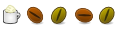




Bookmarks